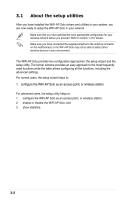Asus P5W DH DELUXE Motherboard Installation Guide - Page 24
Setting up the station mode - windows 7 wifi ap solo
 |
UPC - 610839138319
View all Asus P5W DH DELUXE manuals
Add to My Manuals
Save this manual to your list of manuals |
Page 24 highlights
3.2.2 Setting up the station mode In the Infrastructure mode, you can connect to the LAN or Internet, or both, through a wireless AP. 1. To launch the WiFi-AP Solo setup wizard, right-click the system tray icon and select ASUS WiFi-AP Solo Wizard. 2. Select Station and click Next. 3. Click Finish. 3. Double-click the wireless icon on the task bar to configure the Windows® Wireless Zero Configuration. Refer to Section 3.3.4 Setting up the station mode for how to use the Windows® Wireless Zero Configuration. 3-6
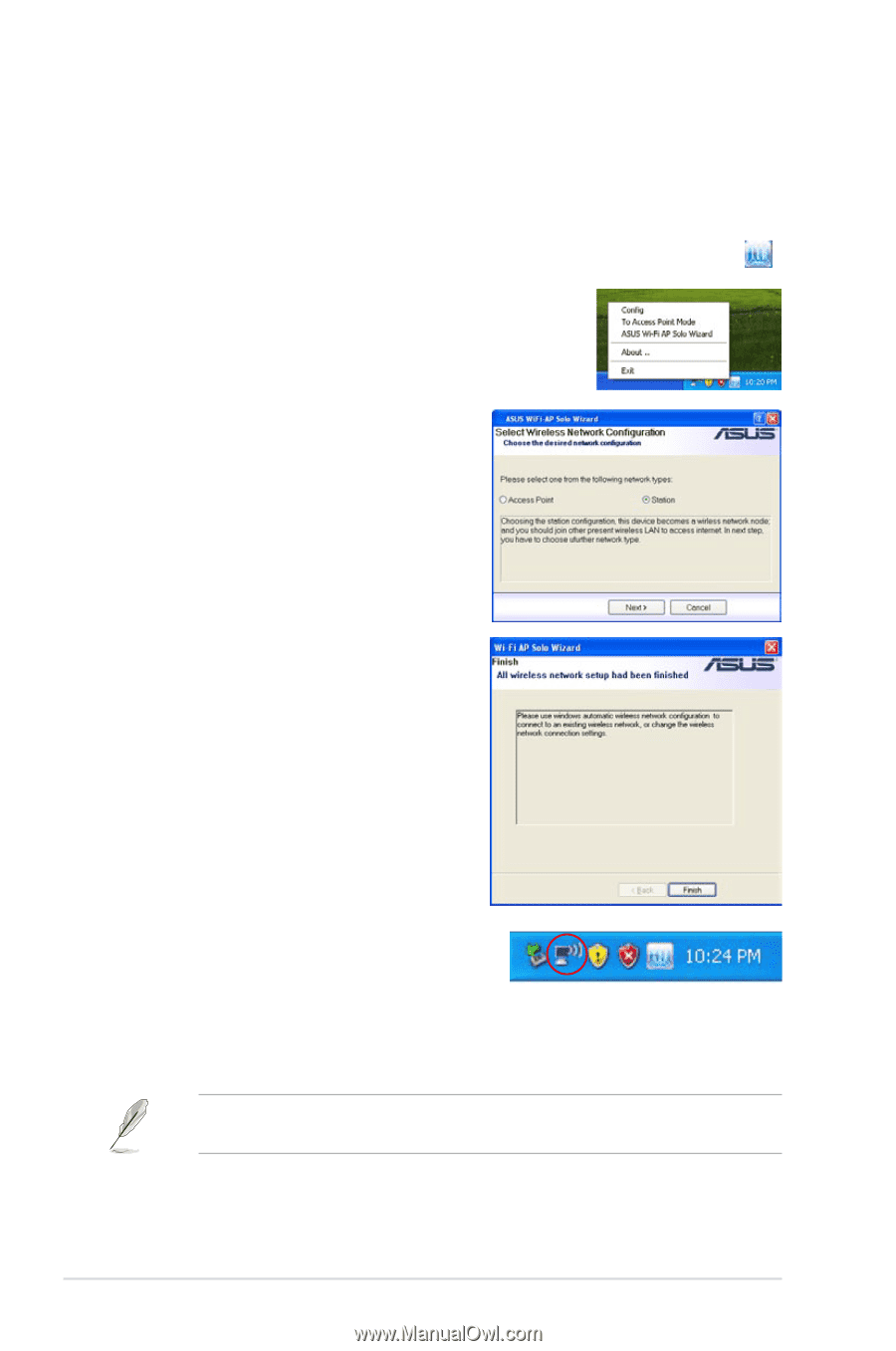
3-6
3.2.2
Setting up the station mode
In the Infrastructure mode, you can connect to the LAN or Internet, or both, through
a wireless AP.
1.
To launch the WiFi-AP Solo setup wizard, right-click the system tray icon
and select
ASUS
WiFi-AP Solo Wizard
.
2.
Select
Station
and click
Next
.
3.
Click
Finish
.
Refer to Section 3.3.4 S
etting up the station mode
for how to use the
Windows
®
Wireless Zero Configuration.
3.
Double-click the wireless icon
on the task bar to configure
the Windows
®
Wireless Zero
Configuration.