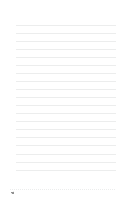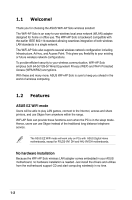iii
Features
Contents
About this guide
.........................................................................................
iv
WiFi-AP Solo specifications summary
......................................................
v
Chapter
1:
Product introduction
1.1
Welcome!
......................................................................................
1-2
1.2
Features
........................................................................................
1-2
1.3
LED and antenna port
..................................................................
1-4
1.4
Choosing an appropriate wireless network
...............................
1-5
1.4.1
Access Point Mode (AP Mode)
.......................................
1-
6
1.4.2
Infrastructure mode
.........................................................
1-7
1.4.3
Ad-hoc mode
...................................................................
1-7
Chapter 2:
Installation
2.1
Installation
....................................................................................
2-2
2.1.1
System requirements
......................................................
2-2
2.1.2
Installing the antenna
......................................................
2-2
2.1.3
Signal range
....................................................................
2-
3
2.2
Driver and utilities installation
....................................................
2-4
Chapter
3:
Setting u
p
3.1
About the setup utilities
..............................................................
3-2
3.2
Setting up with WiFi-AP Solo Wizard
.........................................
3-3
3.2.1
Setting up the AP Mode
.................................................
3-
4
3.2.2
Setting up infrastructure of the station mode
.................
3-
6
3.3
Setting up via setup utility
..........................................................
3-7
3.3.1
How to launch the WiFi-AP Solo
.....................................
3-7
3.3.2
Utility Windows
...............................................................
3-7
3.3.3
Setting up AP Mode
.....................................................
3-
12
3.3.4
Setting up the station mode
..........................................
3-
14
3.4
Setting up wireless security
......................................................
3-17
Glossary
Glossary
....................................................................................................
4-2
Appendix
Wireless LAN Channels
...........................................................................
A-2
Safety Statements
.....................................................................................
A-4