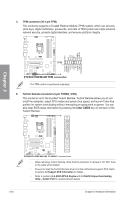Asus P7P55D PREMIUM User Manual - Page 54
TPM connector 20-1 pin TPM, TurboV Remote connector 5-pin TURBO_CON, Clear CMOS
 |
View all Asus P7P55D PREMIUM manuals
Add to My Manuals
Save this manual to your list of manuals |
Page 54 highlights
4. TPM connector (20-1 pin TPM) This connector supports a Trusted Platform Module (TPM) system, which can securely store keys, digital certificates, passwords, and data. A TPM system also helps enhance network security, protects digital identities, and ensures platform integrity. Chapter 2 The TPM module is purchased separately. 5. TurboV Remote connector (5-pin TURBO_CON) This connector is for the bundled TurboV Remote. TurboV Remote allows you to turn on/off the computer, adjust EPU modes and system bus speed, and launch Turbo Key profiles for system overclocking without interrupting on-going work or games. You can also clear BIOS setup information by pressing the Clear CMOS key on the back of the TurboV Remote. • When removing TurboV Remote, firmly hold the connector to remove it. DO NOT force or the cable will be broken. • Ensure to install the TurboV Remote driver from the motherboard support DVD. Refer to section 4.2 Support DVD information for details. • Refer to section 4.3.4 ASUS EPU-6 Engine and 4.4 ASUS Unique Overclocking Utlity-TurboV EVO for related software details. 2-34 Chapter 2: Hardware information