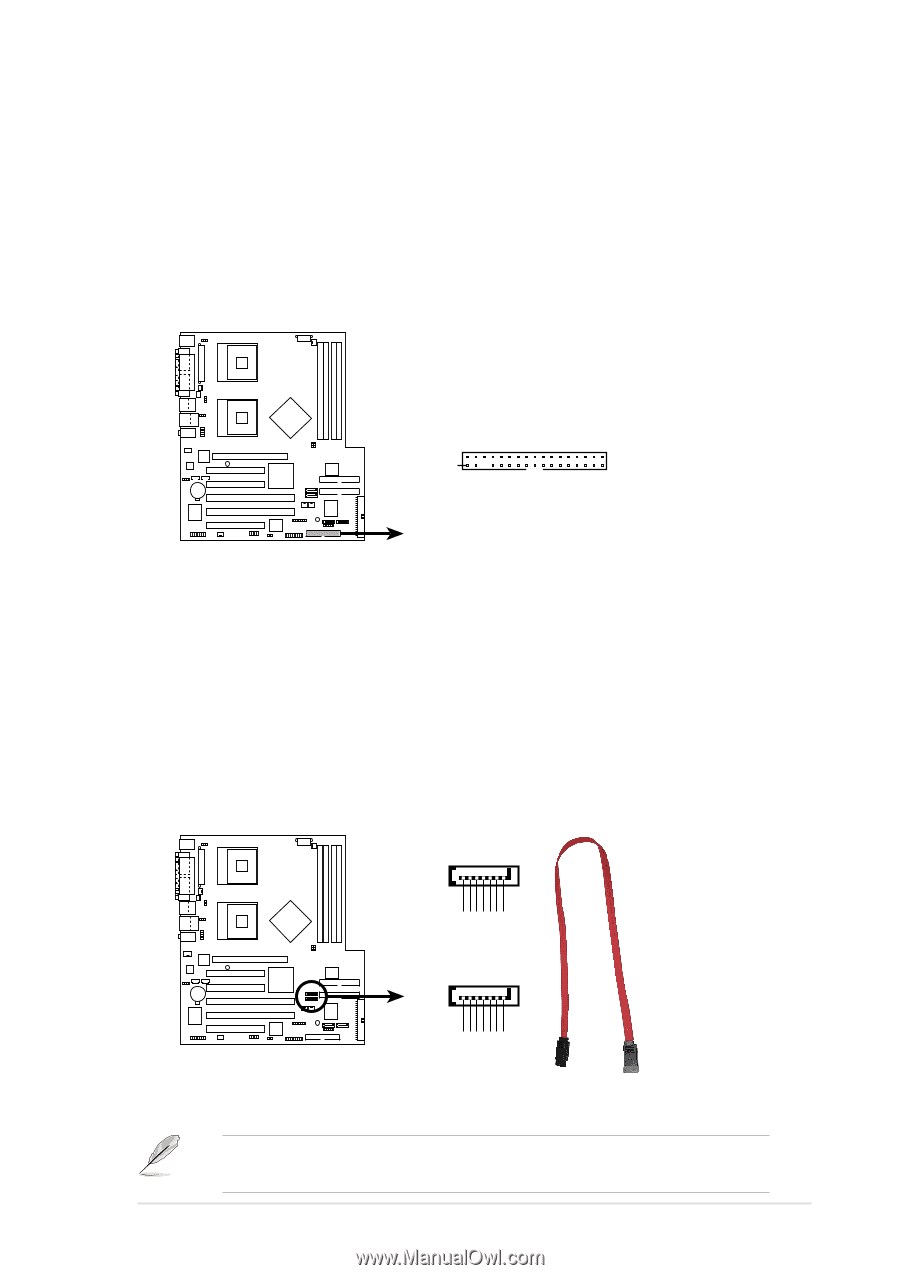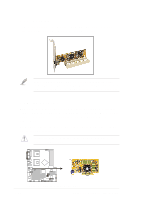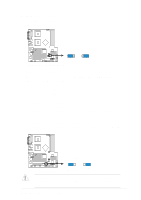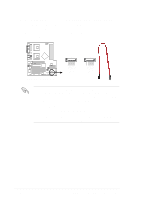Asus PCH-DL User Manual - Page 41
Internal connectors - windows 7
 |
View all Asus PCH-DL manuals
Add to My Manuals
Save this manual to your list of manuals |
Page 41 highlights
2.7.2 Internal connectors 1. Floppy disk drive connector (34-1 pin FLOPPY1) This connector supports the provided floppy drive ribbon cable. After connecting one end to the motherboard, connect the other end to the floppy drive. (Pin 5 is removed to prevent incorrect insertion when using ribbon cables with pin 5 plug). FLOPPY1 PIN 1 NOTE: Orient the red markings on the floppy ribbon cable to PIN 1. PCH-DL PCH-DL Floppy Disk Drive Connector 2. Serial ATA connectors (7-pin SATA1, SATA2) These next generation connectors support the thin Serial ATA cables for Serial ATA hard disks. The current Serial ATA interface allows up to 150 MB/s data transfer rate, faster than the standard parallel ATA with 133 MB/s (Ultra ATA/133). If you installed Serial ATA hard disks, you may create a RAID 0/RAID 1 configuration using the RAID feature of the Intel® 6300ESB ICH. SATA1 GND RSATA_TXP1 RSATA_TXN1 GND RSATA_RXN1 RSATA_RXP1 GND PCH-DL PCH-DL SATA Connectors GND RSATA_TXP2 RSATA_TXN2 GND RSATA_RXN2 RSATA_RXP2 GND SATA2 The Serial ATA RAID feature (RAID 0/1) is available only if you are using Windows XP. ASUS PCH-DL motherboard 2-23