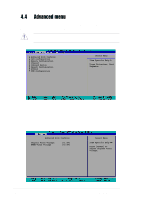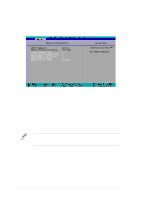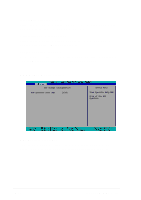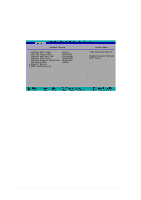Asus PCH-DL User Manual - Page 73
DRAM RAS# Precharge [3], Memory Parity Check [Enabled], System BIOS Cacheable [Enabled], Video BIOS
 |
View all Asus PCH-DL manuals
Add to My Manuals
Save this manual to your list of manuals |
Page 73 highlights
DRAM RAS# to CAS# Delay [3] Controls the latency between the DRAM active command and the read/ write command. Configuration options: [4] [3] [2] DRAM RAS# Precharge [3] This item controls the idle clocks after issuing a precharge command to the DDR SDRAM. Configuration options: [4] [3] [2] Memory Parity Check [Enabled] Allows memory parity checking option (ECC). This item is not userconfiguration but set to [Enabled] by default. 4.4.4 Chipset This menu shows the chipset configuration settings. Select an item then press Enter to display a sub-menu with additional items, or show a pop-up menu with the configuration options. Chipset AGP Bridge Configuration Frequency/Voltage Control System BIOS Cacheable Video BIOS Cacheable Init Display First Auto Detect PCI Clk Spread Spectrum [Enabled] [Disabled] [AGP Slot] [Enabled] [- 0.50 %] Select Menu Item Specific Help Press Enter to set. System BIOS Cacheable [Enabled] Allows you to enable or disable the cache function of the system BIOS. Configuration options: [Disabled] [Enabled] Video BIOS Cacheable [Disabled] Allows you to enable or disable the cache function of the video BIOS. Setting to [Enabled] improves the display speed by caching the display data. Configuration options: [Disabled] [Enabled] ASUS PCH-DL motherboard 4-15