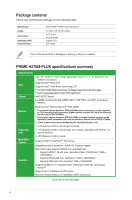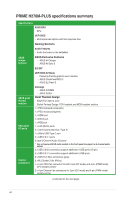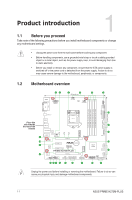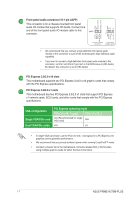Asus PRIME H270M-PLUS/CSM User Guide - Page 11
Layout contents
 |
View all Asus PRIME H270M-PLUS/CSM manuals
Add to My Manuals
Save this manual to your list of manuals |
Page 11 highlights
1.2.1 Layout contents Connectors/Jumpers/Slots/LED 1. ATX power connectors (24-pin EATXPWR, 8-pin EATX12V) 2. CPU and fan connectors (4-pin CPU_FAN, 4-pin CHA_FAN1~2) 3. Intel® LGA1151 CPU socket 4. DDR4 DIMM slots 5. TPM connector (14-1 pin TPM)) 6. Intel® H270 Serial ATA 6.0 Gb/s connector (7-pin SATA6G_1~6) 7. USB 3.0 connectors (20-1 pin USB3_12, USB3_34) 8. M.2 Socket3 9. System panel connector (20-3 pin PANEL) 10. USB 2.0 connectors (10-1 pin USB1112, USB1314) 11. Serial port connectors (10-1 pin COM) 12. Clear RTC RAM (2-pin CLRTC) 13. Digital audio connector (4-1 pin SPDIF_OUT) 14. Mono out header (2-pin MONO_OUT) 15. Front panel audio connector (10-1 pin AAFP) 16. PCI Express 3.0/2.0 x16 slots 17. PCI Express 3.0/2.0 x1 slots Page ATX power connectors (24-pin EATXPWR, 8-pin ATX12V) Correctly orient the ATX power supply plugs into these connectors and push down firmly until the connectors completely fit. EATX12V EATXPWR +12V DC +12V DC +12V DC +12V DC +3 Volts +12 Volts +12 Volts +5V Standby Power OK PIN 1 GND +5 Volts GND +5 Volts GND +3 Volts +3 Volts PIN 1 GND +5 Volts +5 Volts +5 Volts -5 Volts GND GND GND PSON# GND -12 Volts +3 Volts GND GND GND GND • For a fully configured system, we recommend that you use a power supply unit (PSU) that complies with ATX 12 V Specification 2.0 (or later version) and provides a minimum power of 350 W. This PSU type has 24-pin and 8-pin power plugs. • We recommend that you use a PSU with higher power output when configuring a system with more power-consuming devices or when you intend to install additional devices. The system may become unstable or may not boot up if the power is inadequate. • If you are uncertain about the minimum power supply requirement for your system, refer to the Recommended Power Supply Wattage Calculator at http://support.asus.com/PowerSupplyCalculator/PSCalculator. aspx?SLanguage=en-us for details. Chapter 1: Product introduction 1-2