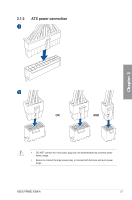Asus PRIME X399-A User Guide - Page 42
Basic Installation, Thermal Interface Material to the CPU.
 |
View all Asus PRIME X399-A manuals
Add to My Manuals
Save this manual to your list of manuals |
Page 42 highlights
Chapter 2 2 D3 1 C 3 C D 1D 1 Remove the external cap. External cap Slide the carrier frame with CPU into the rail frame until you hear a click sound, then remove the PnP cap. Carrier frame A with CPU A A PnP cap B B B Gently press down the rail frame until it latches to the socket housing, then press down the load Cplate. A C B A B B A B B B C Carrier frame with CPU Drive the three screws slightly into the holes in sequence 1>2>3, just enough to attach the load plate to the socket. When the three screws are attached, tighten them in sequence 1>2>3 to completely sTehceurmreatlhIentleorafadcpelaMtea.tBeTrhiaelntoapthpelyCthPeU. C 2 AB B 3 C 2C D 2 3 1 A A 3 D D 1 1 The load plate screws are Torx T20 models. A torque value of 14 inch-lbf is recommended. Apply the Thermal Interface Material to the CPU heatsink and CPU before you install the heatsink and fan if necessary. 2-2 Chapter 2: Basic Installation