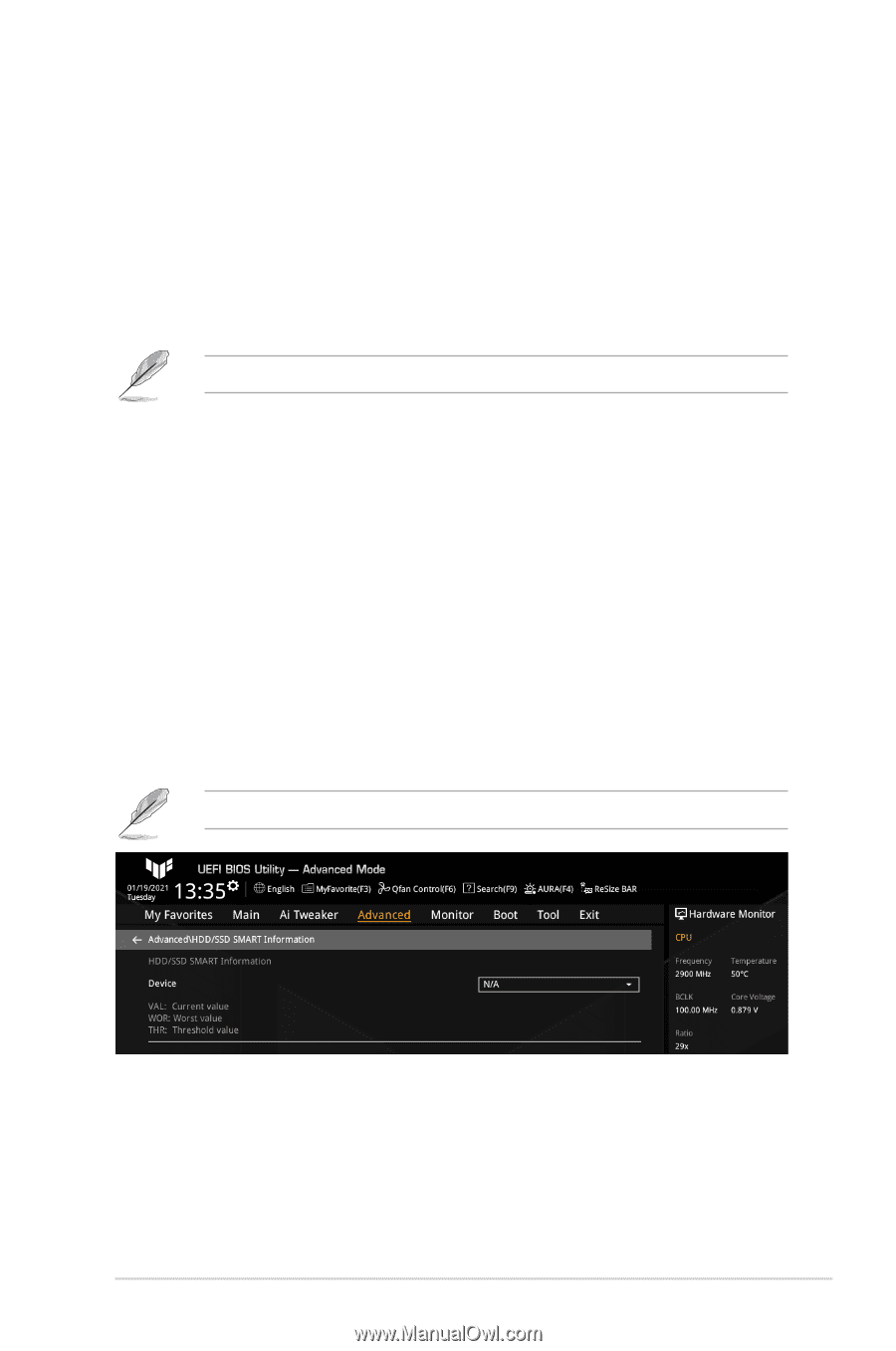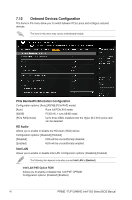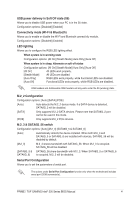Asus PRIME Z590-P WIFI Intel 500 series Channel BIOS UM English - Page 43
HDD/SSD SMART Information, Power On By PCI-E, Device
 |
View all Asus PRIME Z590-P WIFI manuals
Add to My Manuals
Save this manual to your list of manuals |
Page 43 highlights
Power On By PCI-E Allows you to enable or disable the wake-on-LAN function of the onboard LAN controller or other installed PCI-E LAN cards. Configuration options: [Disabled] [Enabled] Power On By RTC Allows you to enable or disable Real-Time Clock (RTC) to generate a wake event and configure the RTC alarm date. When this item is set to [Enabled], you can set the days, hours, minutes, or seconds to schedule an RTC alarm date either using the or keys or by entering a number directly within the valid input range. Configuration options: [Disabled] [Enabled] The following items appear only when you set Power On By RTC to [Enabled]. RTC Alarm Date (Days) Allows you to set the days of RTC alarm. [0] represents "Every Day". Configuration options: [0] - [31] - Hour Configuration options: [0] - [23] - Minute Configuration options: [0] - [59] - Second Configuration options: [0] - [59] 7.14 HDD/SSD SMART Information This menu displays the SMART information of the connected devices. NVM Express devices do not support SMART information. Device Allows you to select a device and displays its SMART information. If no HDD/SSD device is detected on the motherboard, the field shows [N/A]. PRIME / TUF GAMING Intel® 500 Series BIOS Manual 43