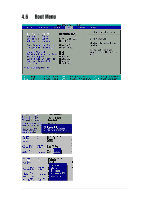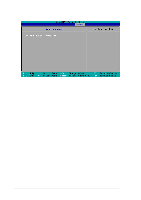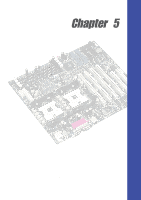Asus PRL-DL PRL-DL M/B User Guide - Page 94
Slot Configuration
 |
View all Asus PRL-DL manuals
Add to My Manuals
Save this manual to your list of manuals |
Page 94 highlights
4.6.1 Slot Configuration Init Slot 1, 2, 3, 4, 5, 6 IRQ [Normal] This field allows you to set the priority level for each expansion slot in order to determine expansion card initialization order. Configuration options: [High] [Normal] [Low] [Skip] Remote Console [Disabled] This field allows the text mode VGA display to be sent out to VT100 terminal through COM1. This function is effective at BIOS POST and DOS environment. Configuration options: [Disabled] [Enabled] [POST Only] Log Memory ECC Error [Enabled] This field allows you to set whether "Error Checking and Correcting" memory errors are logged. Configuration options: [Disabled] [Enabled] Side 0 of DIMM0 -- Side 1 of DIMM3 [Enabled] This field displays the presence of ECC DIMMS in the slots. Installed DIMMs automatically display [Enabled]. If the DIMM slot is empty, the gray "Not Installed" message is displayed. Configuration options: [Enabled] Not Installed. 4-30 Chapter 4: BIOS Setup