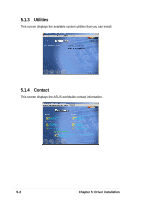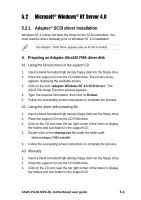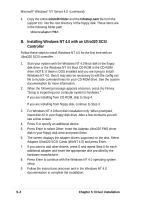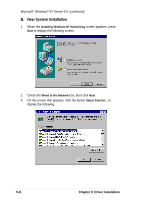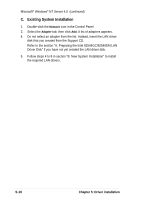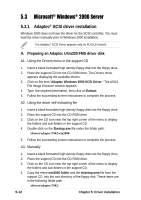Asus PU-DL Manual pdf format file for PU-DLS/PU-DL M/B - Page 99
Follow the succeeding installation instructions., When done, the following screen appears. Click,
 |
View all Asus PU-DL manuals
Add to My Manuals
Save this manual to your list of manuals |
Page 99 highlights
5. Follow the succeeding installation instructions. 6. When done, the following screen appears. Click Finish to complete the installation. ASUS PU-DLS/PU-DL motherboard user guide 5-7
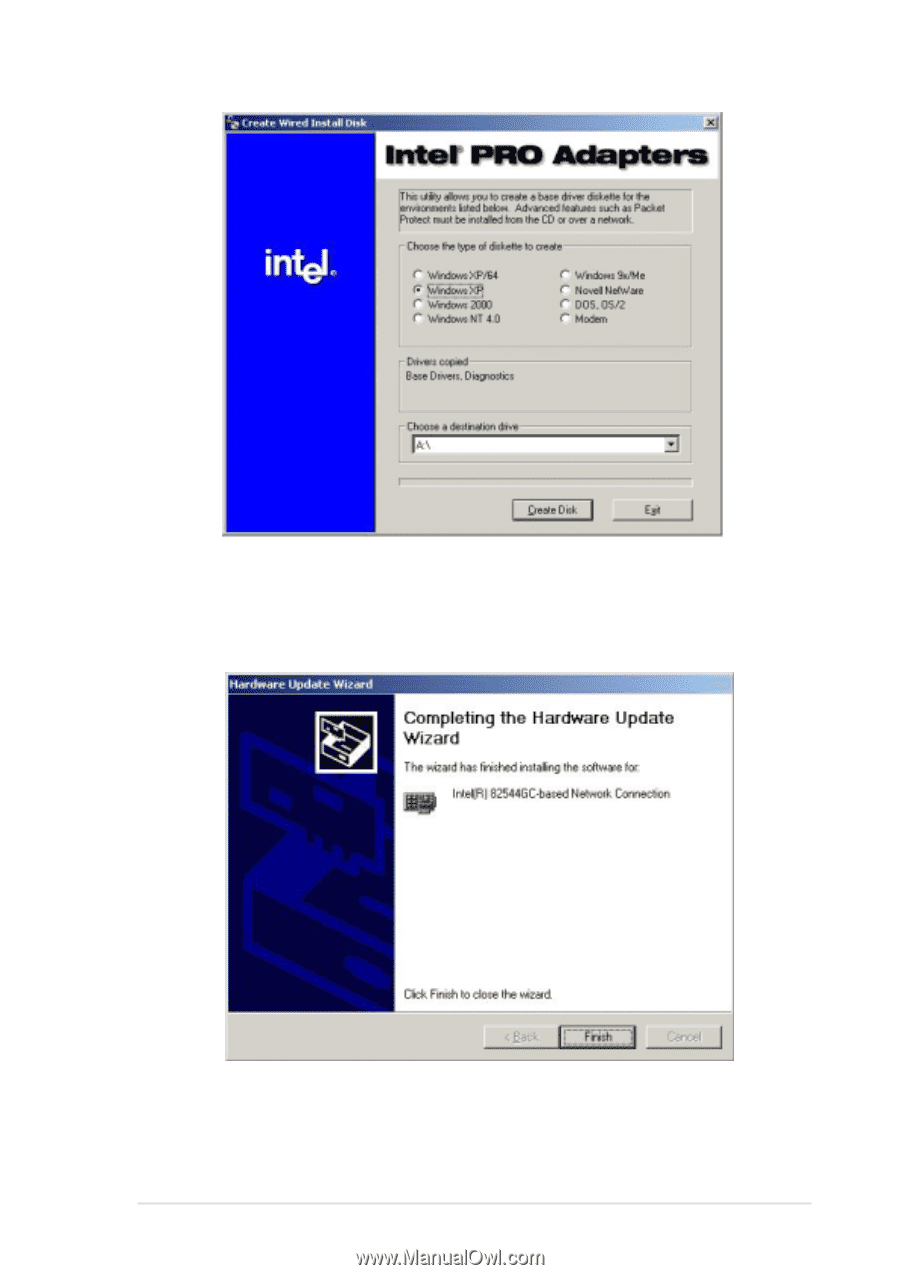
ASUS PU-DLS/PU-DL motherboard user guide
5-7
5.
Follow the succeeding installation instructions.
6.
When done, the following screen appears. Click
Finish
to complete
the installation.