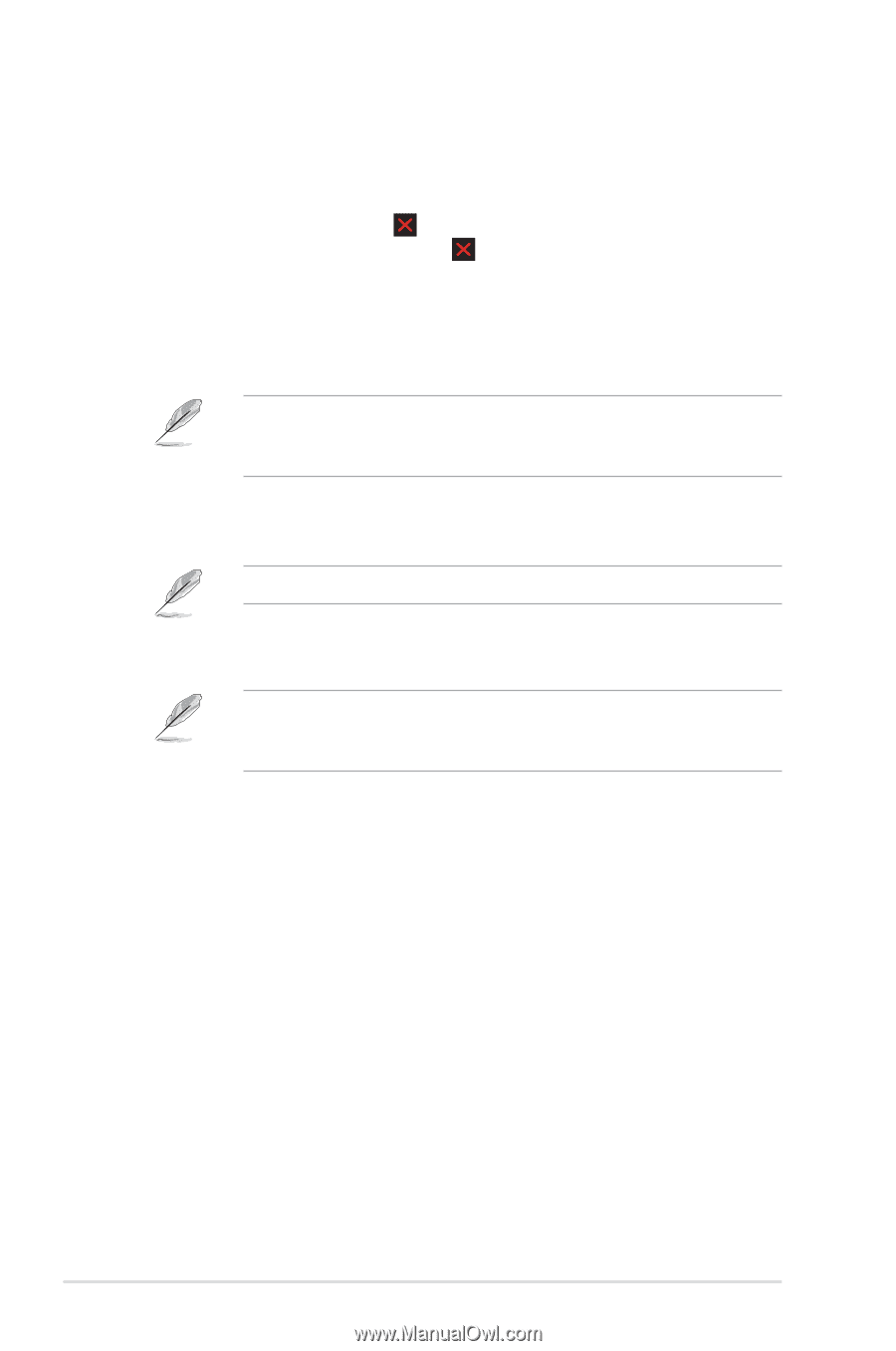Asus ProArt Display OLED PA32DC User Guide - Page 38
Screen Sync, Key Lock, Power Indicator, Ambient Effect, Proximity Sensor, Screen Protection
 |
View all Asus ProArt Display OLED PA32DC manuals
Add to My Manuals
Save this manual to your list of manuals |
Page 38 highlights
• Screen Sync: If enabled, the system will keep the current settings after the device wakes up from standby or sleeping mode (via DP or Type-C connection). • Key Lock: Selects "On" to disable all function keys. To cancel the Key Lock function, press the Close button for more than five seconds. See page 1-2 for the location of the Close button. • Power Indicator: Turns the power LED indicator on/off. • Ambient Effect: Configures the ambient effect settings. »» Light Effect: Adjusts the brightness level adaptively. »» Adaptive Color: Adjusts the color temperature adaptively. This function will be disabled if the HDR function is enabled and the ProArt Preset setting is set to HDR_PQ DCI, HDR_PQ Rec2020, HDR_HLG BT2100, HDR_HLG DCI, or HDR_DolbyVision. • Proximity Sensor: If the function is enabled and the system does not detect the presence of object within 30cm-1.5m over the preset time, the system will automatically decrease brightness periodically. Recovery time should be within 2 seconds. • Screen Protection: Ensure the life cycle of panel by decreasing brightness gradually. This function will be disabled if the ProArt Preset setting is set to HDR_PQ DCI, HDR_PQ Rec2020, HDR_HLG BT2100, HDR_HLG DCI, or HDR_DolbyVision. • Information: Shows the monitor information. • All Reset: Selects "Yes" to revert all settings to the factory default mode. 3-12 Chapter 3: General Instruction