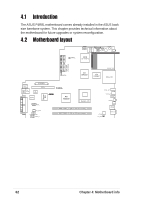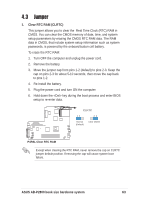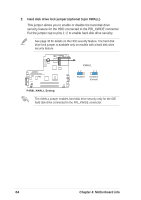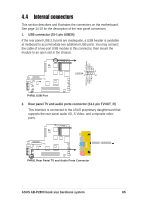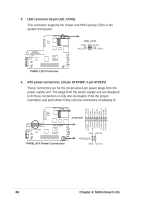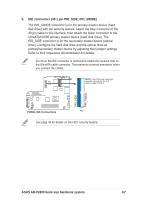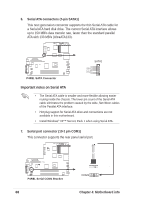Asus Pundit-R Pundit-R User Manual - Page 67
ASUS AB-P2800 book size barebone system, IDE connectors 40-1 pin PRI_SIDE, PRI_XWIDE
 |
View all Asus Pundit-R manuals
Add to My Manuals
Save this manual to your list of manuals |
Page 67 highlights
5. IDE connectors (40-1 pin PRI_SIDE, PRI_XWIDE) The PRI_XWIDE connector is for the primary master device (hard disk drive) with the security feature. Attach the blue connector of the 40-pin cable to this interface, then attach the black connector to the UltraATA100/66 primary master device (hard disk drive). The PRI_SIDE connector is for the secondary master device (optical drive). Configure the hard disk drive and the optical drive as primary/secondary master device by adjusting their jumper settings. Refer to their respective documentation for details. Pin 20 on the IDE connector is removed to match the covered hole on the UltraATA cable connector. This prevents incorrect orientation when you connect the cables. NOTE: Orient the red markings (usually zigzag) on the IDE ribbon cable to PIN 1. PRI_SIDE PRI_XWALL P4R8L ® P4R8L IDE Connectors PIN 1 See page 48 for details on the HDD security feature. ASUS AB-P2800 book size barebone system 67