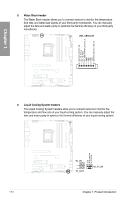Asus ROG CROSSHAIR X670E EXTREME Users Manual English - Page 24
Recommended VGA configuration
 |
View all Asus ROG CROSSHAIR X670E EXTREME manuals
Add to My Manuals
Save this manual to your list of manuals |
Page 24 highlights
Chapter 1 Recommended VGA configuration Slot Description 1 PCIEX16_1 2 PCIEX16_2 Single VGA x16 - Dual VGA x8 x8 Connect a chassis fan to the chassis fan connectors when using multiple graphics cards for better thermal environment. When M.2_2 is enabled, PCIEX16_1 will run x8 and PCIEX16_2 will run x4. PCIe bifurcation & M.2 settings in PCIe x16 slot for PCIe 5.0 M.2 Card Slot Description Quantity of identifiable M.2 SSD (pc) Situation for PCIe 5.0 M.2 Card M.2 2 PCIEX16_2 PCIe 5.0 x4 • The PCIe 5.0 M.2 Card is bundled as an accessory. • When the PCIe 5.0 M.2 card is installed on the PCIEX16_2 slot, PCIEX16_1 will run x8 only. • Please enable the PCIE Gen5 Redriver Driving in the BIOS setting. This item allows you to maximize the PCIE Gen5 M.2 Device performance from the Add-on Card installed on the PCIEX16_2 slot which is optimized by ASUS redriver. 1-8 Chapter 1: Product Introduction