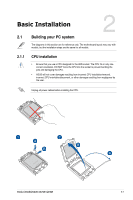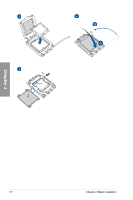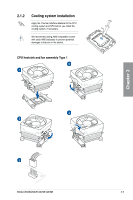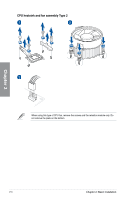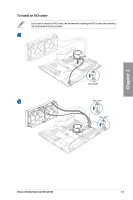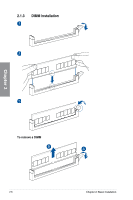Asus ROG CROSSHAIR X670E GENE Users Manual English - Page 49
To install an AIO cooler
 |
View all Asus ROG CROSSHAIR X670E GENE manuals
Add to My Manuals
Save this manual to your list of manuals |
Page 49 highlights
To install an AIO cooler If you wish to install an AIO cooler, we recommend installing the AIO cooler after installing the motherboard into the chassis. AIO_PUMP CPU_FAN CPU_OPT Chapter 2 ROG CROSSHAIR X670E GENE 2-5

ROG CROSSHAIR X670E GENE
2-5
Chapter 2
To install an AIO cooler
AIO_PUMP
CPU_OPT
CPU_FAN
If you wish to install an AIO cooler, we recommend installing the AIO cooler after installing
the motherboard into the chassis.