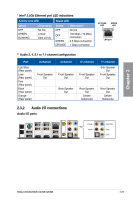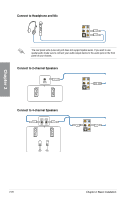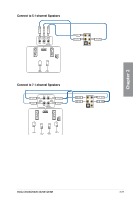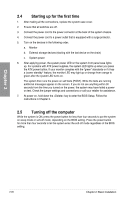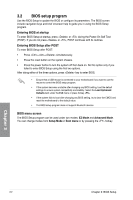Asus ROG CROSSHAIR X670E GENE Users Manual English - Page 70
Connect to 2-channel Speakers, Connect to Headphone and Mic, panel of your chassis.
 |
View all Asus ROG CROSSHAIR X670E GENE manuals
Add to My Manuals
Save this manual to your list of manuals |
Page 70 highlights
Connect to Headphone and Mic The rear panel Lime (Line out) port does not support spatial audio. If you wish to use spatial audio make sure to connect your audio output device to the audio jack on the front panel of your chassis. Connect to 2-channel Speakers Connect to 4-channel Speakers Chapter 2 2-26 Chapter 2: Basic Installation

2-26
Chapter 2: Basic Installation
Chapter 2
Connect to 2-channel Speakers
Connect to 4-channel Speakers
Connect to Headphone and Mic
The rear panel Lime (Line out) port does not support spatial audio. If you wish to use
spatial audio make sure to connect your audio output device to the audio jack on the front
panel of your chassis.