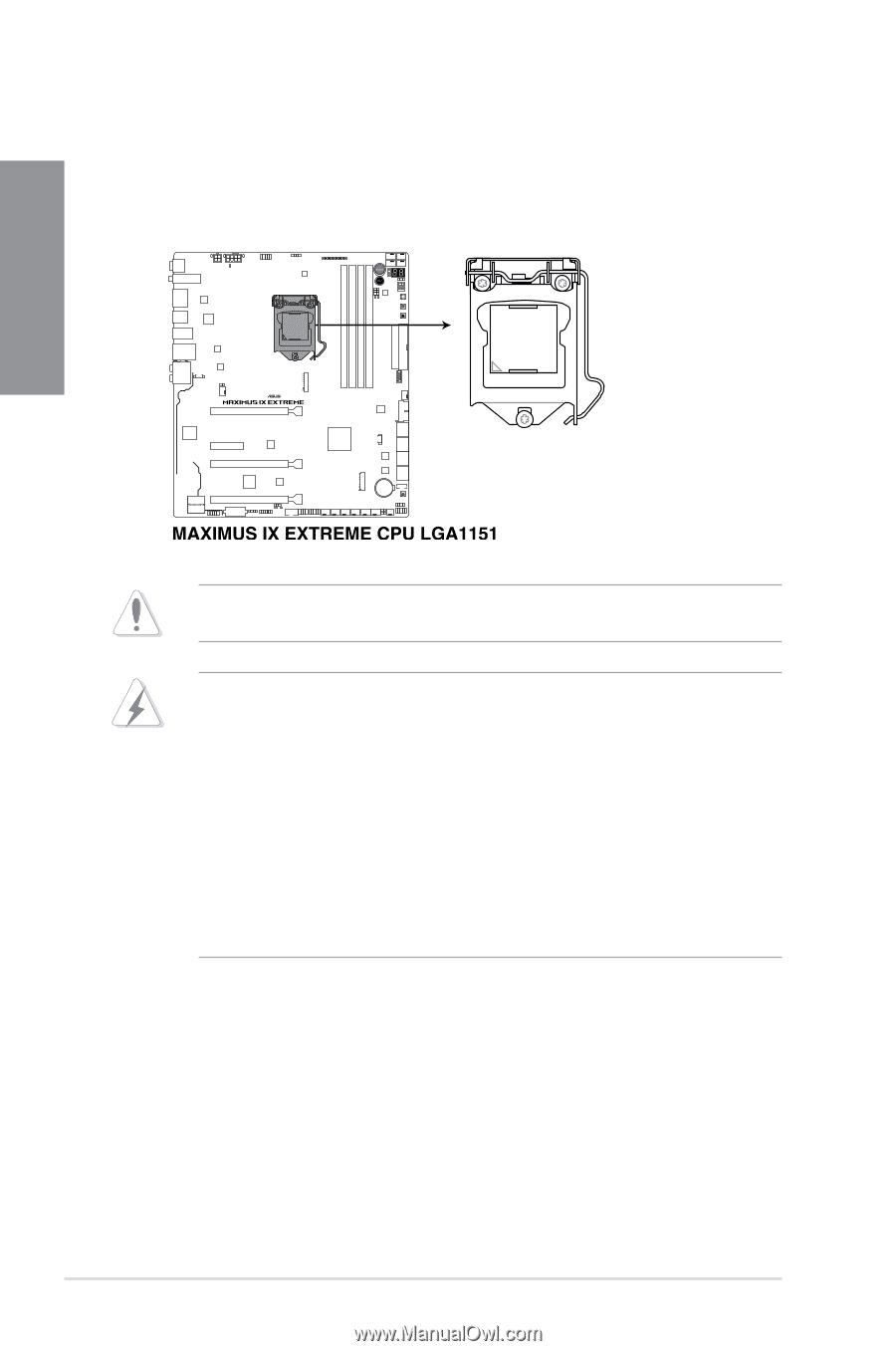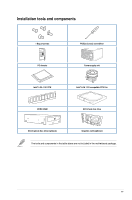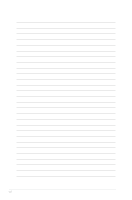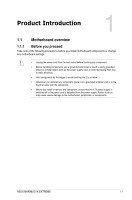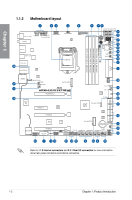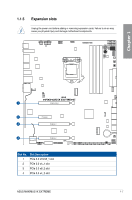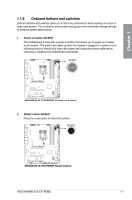Asus ROG MAXIMUS IX EXTREME MAXIMUS IX EXTREME Users ManualEnglish - Page 20
Central Processing Unit (CPU), DIMM DDR4 memory and 16 PCI Express 3.0/2.0 lanes. - lga1151 ddr4
 |
View all Asus ROG MAXIMUS IX EXTREME manuals
Add to My Manuals
Save this manual to your list of manuals |
Page 20 highlights
1.1.3 Central Processing Unit (CPU) This motherboard supports the New 7th / 6th Gen Intel® Core™ processors on the LGA1151 package, with memory and PCI Express controllers integrated to support dual-channel (4 DIMM) DDR4 memory and 16 PCI Express 3.0/2.0 lanes. Chapter 1 Ensure that you install the correct CPU designed for LGA1151 socket only. DO NOT install a CPU designed for LGA1150, LGA1155, and LGA1156 sockets in the LGA1151 socket. • Ensure that all power cables are unplugged before installing the CPU. • Upon purchase of the motherboard, ensure that the PnP cap is on the socket and the socket contacts are not bent. Contact your retailer immediately if the PnP cap is missing, or if you see any damage to the PnP cap/socket contacts/motherboard components. ASUS will shoulder the cost of repair only if the damage is shipment/ transit-related. • Keep the cap after installing the motherboard. ASUS will process Return Merchandise Authorization (RMA) requests only if the motherboard comes with the cap on the LGA1151 socket. • The product warranty does not cover damage to the socket contacts resulting from incorrect CPU installation/removal, or misplacement/loss/incorrect removal of the PnP cap. 1-4 Chapter 1: Product Introduction