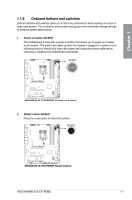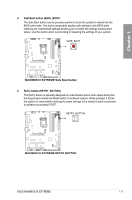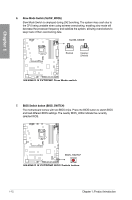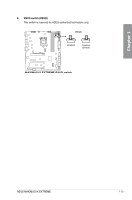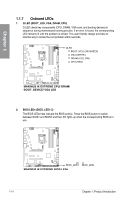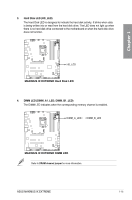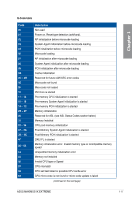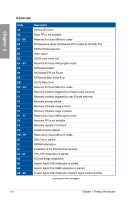Asus ROG MAXIMUS IX EXTREME MAXIMUS IX EXTREME Users ManualEnglish - Page 30
Onboard Leds, Q Led Boot_led, Vga, Dram, Cpu, Bios Leds Bios_led1-2
 |
View all Asus ROG MAXIMUS IX EXTREME manuals
Add to My Manuals
Save this manual to your list of manuals |
Page 30 highlights
1.1.7 Onboard LEDs 1. Q LED (BOOT_LED, VGA, DRAM, CPU) Q LED check key components (CPU, DRAM, VGA card, and booting devices) in sequence during motherboard booting process. If an error is found, the corresponding LED remains lit until the problem is solved. This user-friendly design provides an intuitive way to locate the root problem within seconds. Chapter 1 2. BIOS LEDs (BIOS_LED1-2) The BIOS LEDs help indicate the BIOS activity. Press the BIOS button to switch between BIOS1 and BIOS2 and the LED lights up when the corresponding BIOS is in use. 1-14 Chapter 1: Product Introduction
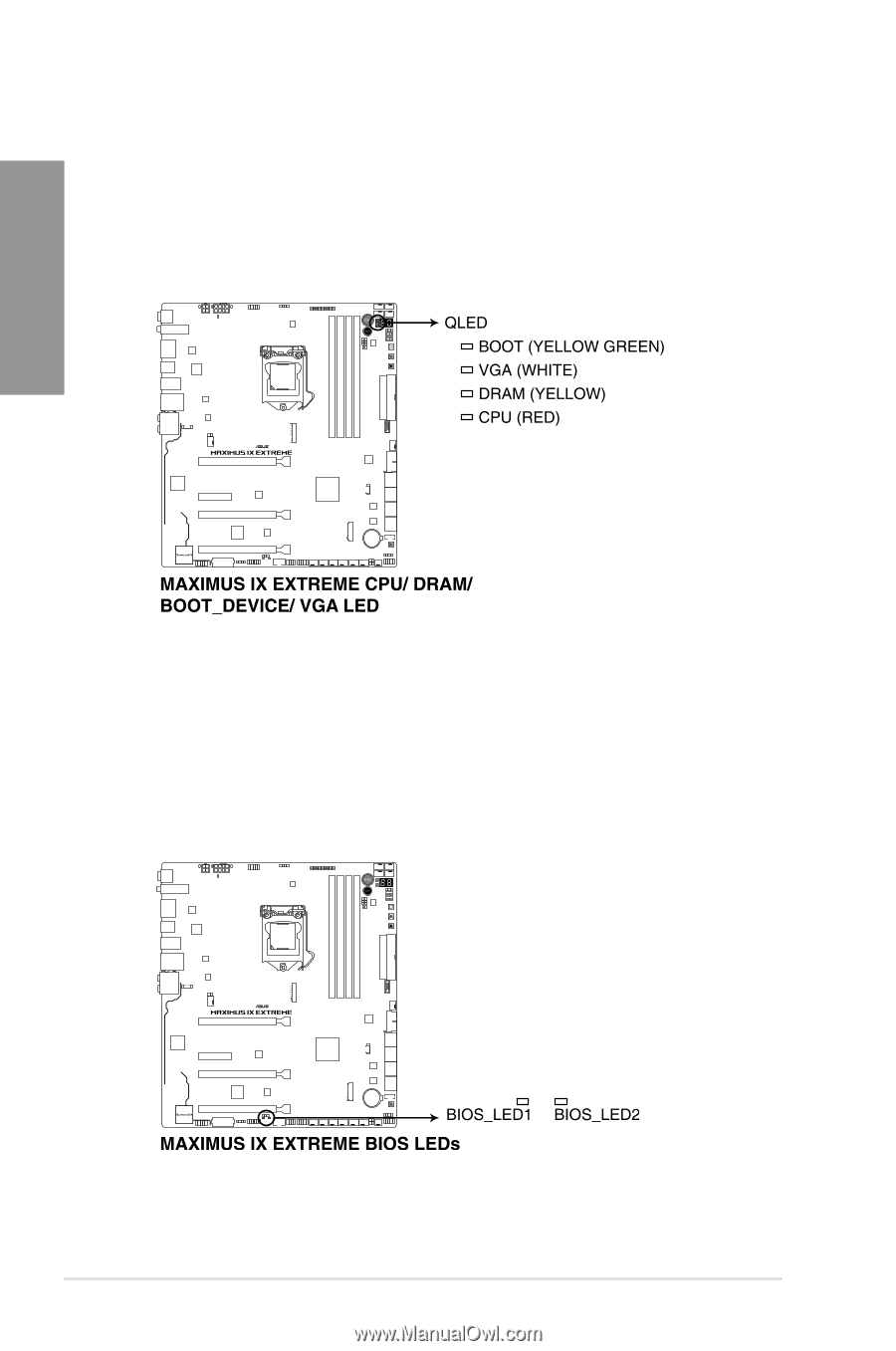
1-14
Chapter 1: Product Introduction
Chapter 1
1.1.7
Onboard LEDs
1.
Q LED (BOOT_LED, VGA, DRAM, CPU)
Q LED check key components (CPU, DRAM, VGA card, and booting devices) in
sequence during motherboard booting process. If an error is found, the corresponding
LED remains lit until the problem is solved. This user-friendly design provides an
intuitive way to locate the root problem within seconds.
2.
BIOS LEDs (BIOS_LED1-2)
The BIOS LEDs help indicate the BIOS activity. Press the BIOS button to switch
between BIOS1 and BIOS2 and the LED lights up when the corresponding BIOS is in
use.