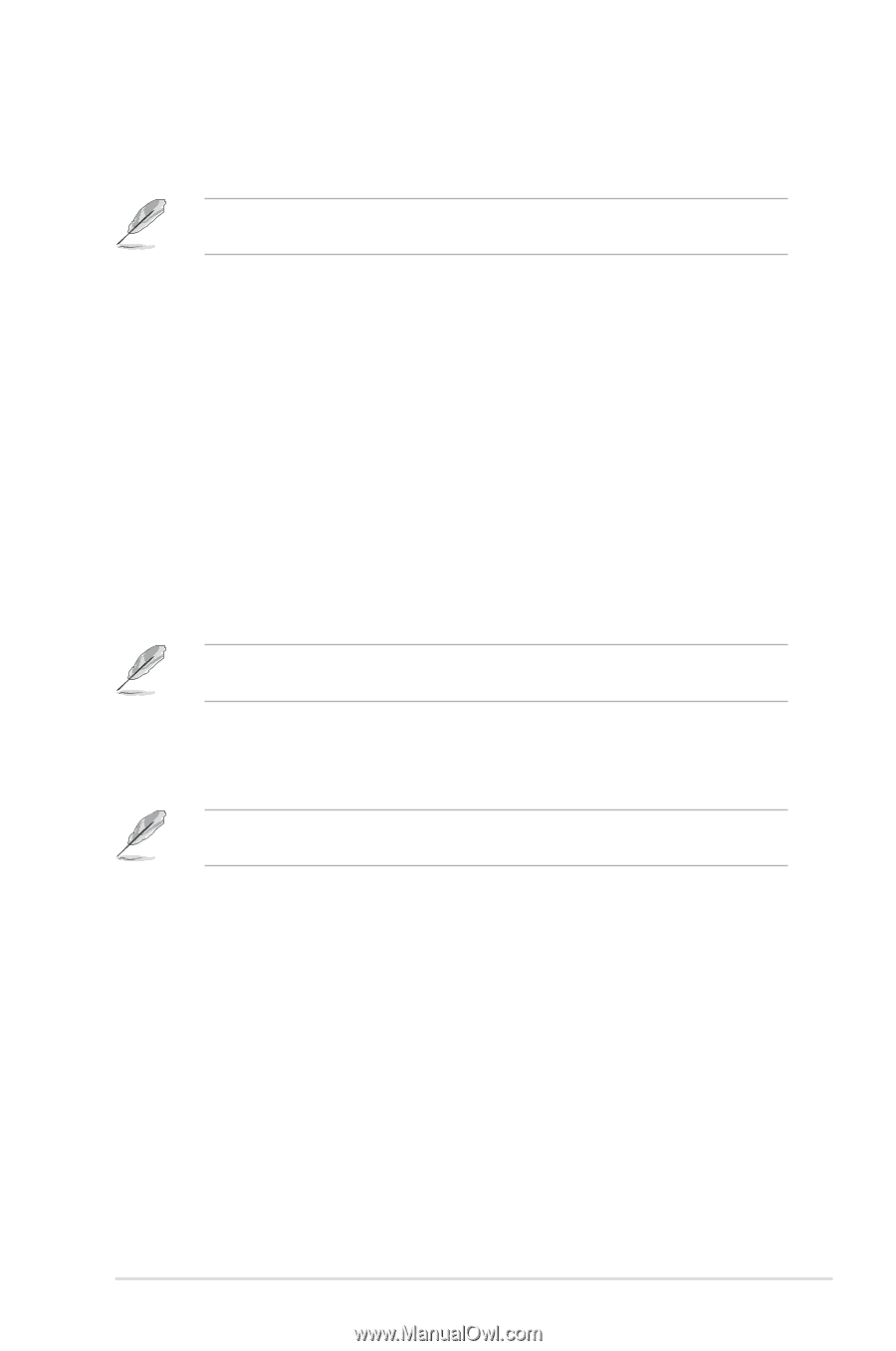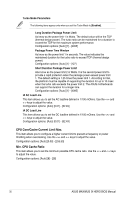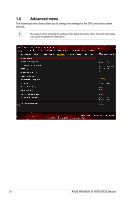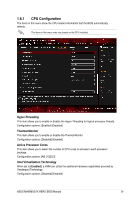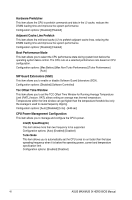Asus ROG MAXIMUS IX HERO MAXIMUS IX HERO BIOS EMEnglish - Page 35
CPU overclocking temperature control, Additional Turbo Mode CPU Core Voltage
 |
View all Asus ROG MAXIMUS IX HERO manuals
Add to My Manuals
Save this manual to your list of manuals |
Page 35 highlights
CPU Core Voltage Offset This item allows you to configure the CPU core voltage offset value. Configuration options: [Auto] [0.005] - [0.635] The following items appear only when you set the CPU Core/Cache Voltage to [Adaptive Mode]. Offset Mode Sign [+] To offset the voltage by a positive value. [-] To offset the voltage by a negative value. Additional Turbo Mode CPU Core Voltage This item allows you to configure the CPU core voltage offset value. Configuration options: [Auto] [0.250] - [1.920] Offset Voltage This item allows you to configure the CPU core voltage offset value. Configuration options: [Auto] [0.001] - [0.999] CPU overclocking temperature control This utility works by monitoring temperatures and applying a user-defined ratio and voltage when the CPU reaches a specified temperature. Once the temperature falls under the userdefined threshold, the ratio and voltage are returned to original levels. This items in this menu can only be accessed when a CPU Core/Cache Voltage mode has been selected, and a voltage value has been set. CPU overclocking temperature control This item allows you to enable or disable the CPU overclocking temperature control. Configuration options: [Disabled] [Enabled] The following items appear only when you set CPU overclocking temperature control to [Enabled]. CPU temperature upper threshold Configuration options: [40] - [100] CPU temperate lower threshold Configuration options: [20] - [90] CPU Core Ratio under activation Configuration options: [Auto] [8] - [83] Offset Mode Sign [+] To offset the voltage by a positive value. [-] To offset the voltage by a negative value. ASUS MAXIMUS IX HERO BIOS Manual 35