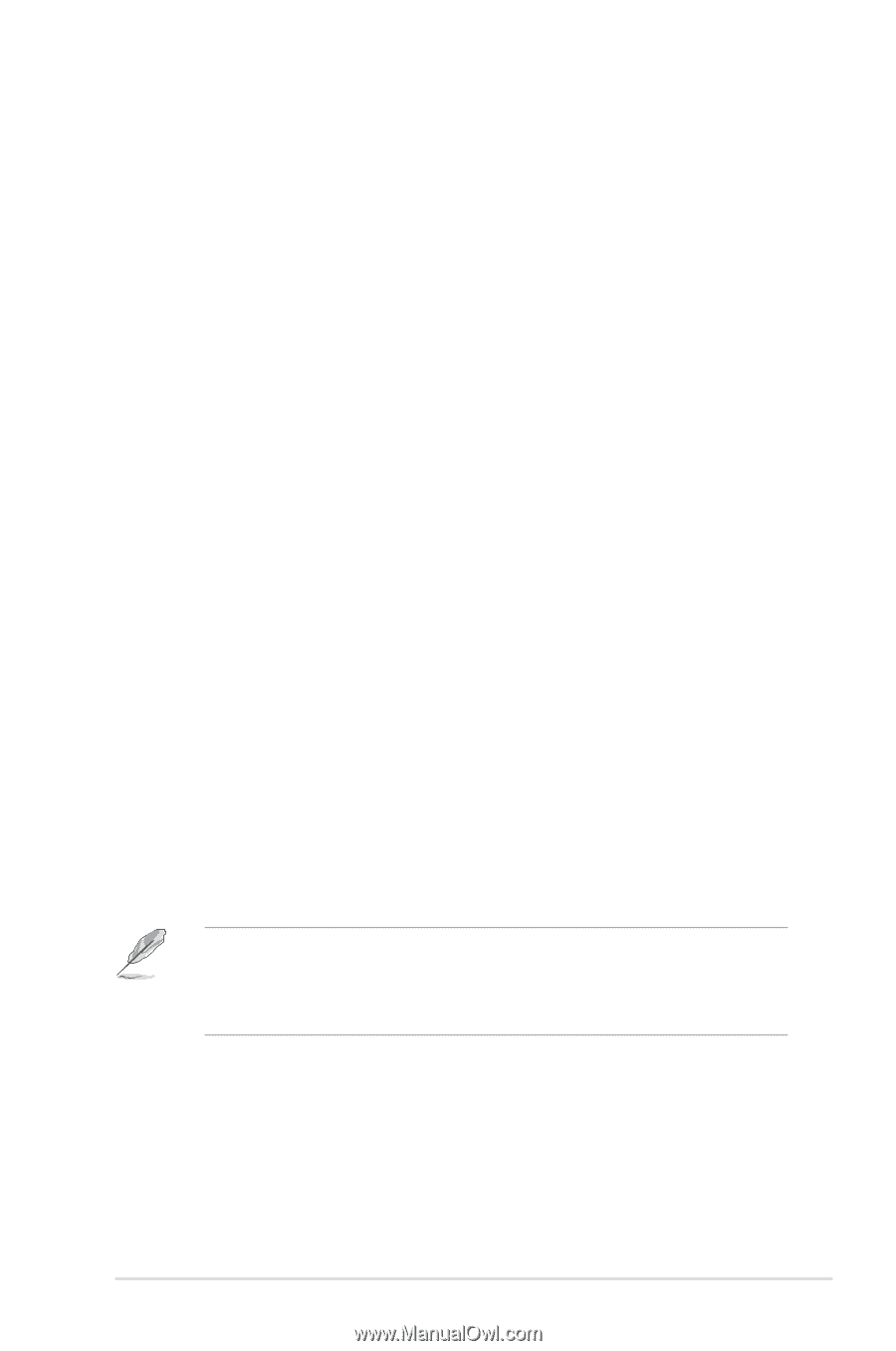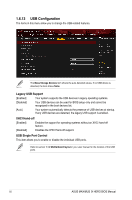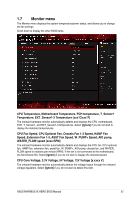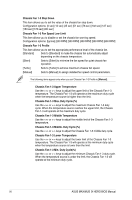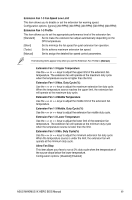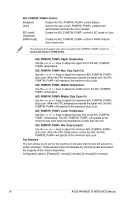Asus ROG MAXIMUS IX HERO MAXIMUS IX HERO BIOS EMEnglish - Page 55
Chassis Fans Configuration, Chassis Fan 1-3 Q-Fan Control
 |
View all Asus ROG MAXIMUS IX HERO manuals
Add to My Manuals
Save this manual to your list of manuals |
Page 55 highlights
CPU Fan Max. Duty Cycle(%) Use the and keys to adjust the maximum CPU fan duty cycle. When the CPU temperature reaches the upper limit, the CPU fan will operate at the maximum duty cycle. CPU Middle Temperature Use the and keys to adjust the CPU middle temperature. CPU Fan Middle Duty Cycle(%) Use the or keys to adjust the CPU fan middle duty cycle. CPU Lower Temperature Use the or keys to adjust the lower limit of the CPU temperature. The CPU fan will operate at the minimum duty cycle when the CPU temperature is lower than the limit. CPU Fan Min. Duty Cycle(%) Use the and keys to adjust the minimum CPU fan duty cycle. When the CPU temperature is lower than the lower limit, the CPU fan will operate at the minimum duty cycle. Chassis Fan(s) Configuration Chassis Fan 1-3 Q-Fan Control This item allows you to set the chassis fan operating mode. [Auto] [PWM Mode] [DC Mode] [Disabled] Detects the type of chassis fan installed and automatically switches the control modes. Enables the Chassis Fan Q-Fan Control feature in PWM mode for 4-pin chassis fan. Enables the Chassis Fan Q-Fan Control feature in DC mode for 3-pin chassis fan. Disables the Q-Fan control. Chassis Fan 1-3 Q-Fan Source The assigned fan will be controlled according to the selected temperature source. Configuration options: [CPU] [MotherBoard] [PCH] [T_SENSOR1] [EXT_Sensor1] [EXT_Sensor2] [EXT_Sensor3] • For EXT_Sensor1-3, connect a Thermistor cable to one of these connectors, then tape the other end on a critical component to control its temperature. • For Multiple Sources, select up to three temperature sources and the fan will automatically change based on the highest temperature. Chassis Fan 1-3 Step Up This item allows you to set the value of the chassis fan step up. Configuration options: [0 sec] [12 sec] [25 sec] [51 sec] [76 sec] [102 sec] [127 sec] [153 sec] [178 sec] [204 sec] ASUS MAXIMUS IX HERO BIOS Manual 55