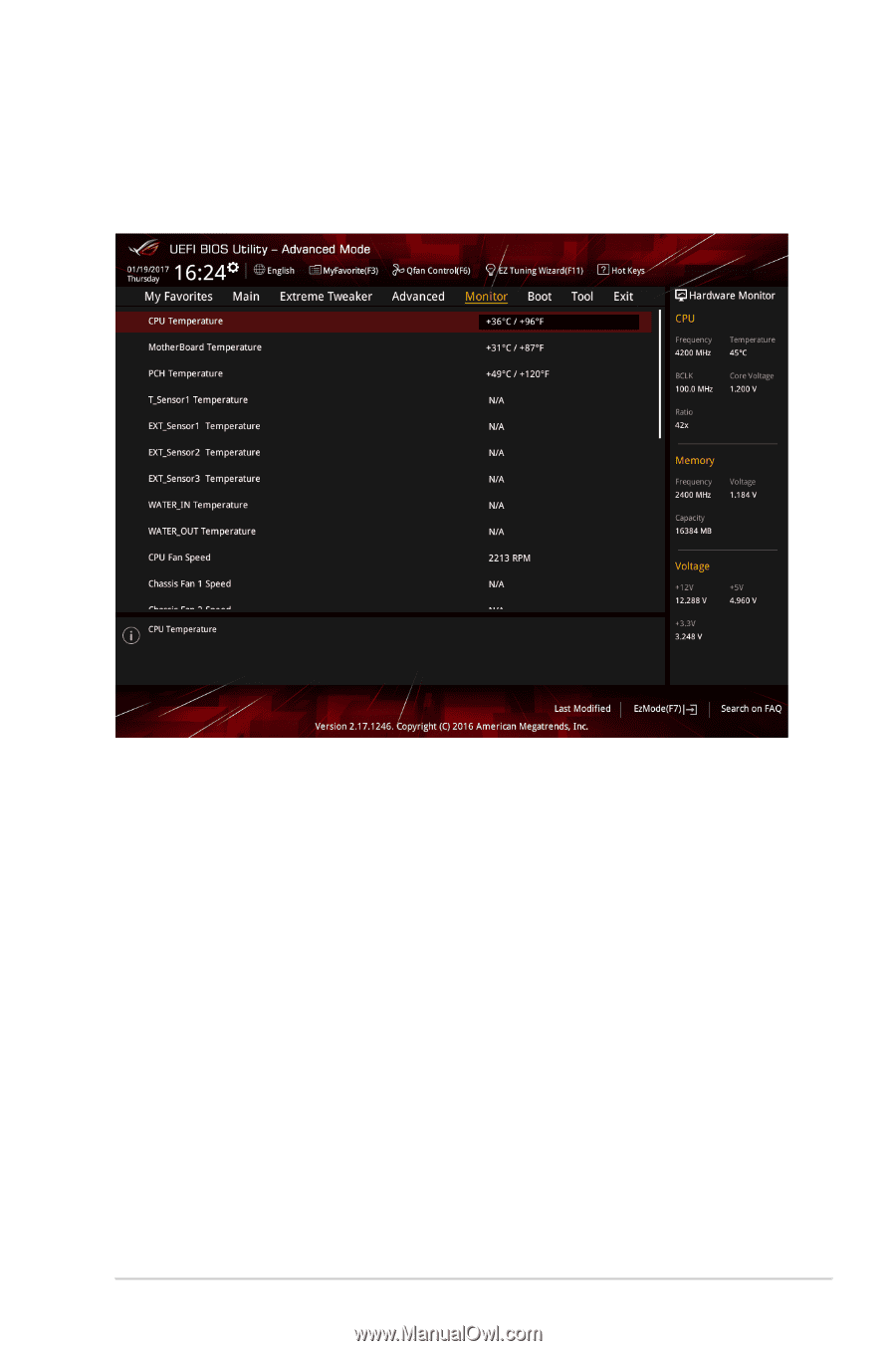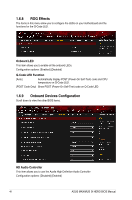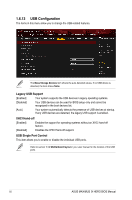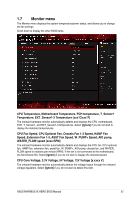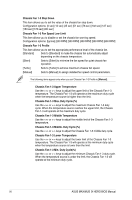Asus ROG MAXIMUS IX HERO MAXIMUS IX HERO BIOS EMEnglish - Page 53
Monitor menu, Speed, Extension Fan 1-3, ASST Fan Speed, W_PUMP+ Speed, AIO pump
 |
View all Asus ROG MAXIMUS IX HERO manuals
Add to My Manuals
Save this manual to your list of manuals |
Page 53 highlights
1.7 Monitor menu The Monitor menu displays the system temperature/power status, and allows you to change the fan settings. Scroll down to display the other BIOS items. CPU Temperature, Motherboard Temperature, PCH temperature, T_Sensor1 Temperature, EXT_Sensor1-3 Temperature [xxx°C/xxx°F] The onboard hardware monitor automatically detects and displays the CPU, motherboard, PCH, T_Sensor1, and EXT_Sensor1-3 temperatures. Select [Ignore] if you do not wish to display the detected temperatures. CPU Fan Speed, CPU Optional Fan, Chassis Fan 1-3 Speed, HAMP Fan Speed, Extension Fan 1-3, ASST Fan Speed, W_PUMP+ Speed, AIO pump, WATER_FLOW speed [xxxx RPM] The onboard hardware monitor automatically detects and displays the CPU fan, CPU optional fan, HAMP fan, extension fan, assist fan, W_PUMP+, AIO pump, chassis fan, and WATER_ FLOW speed in rotations per minute (RPM). If the fan is not connected to the motherboard, the field shows N/A. Select [Ignore] if you do not wish to display the detected speed. CPU Core Voltage, 3.3V Voltage, 5V Voltage, 12V Voltage [x.xxxx V] The onboard hardware monitor automatically detects the voltage output through the onboard voltage regulators. Select [Ignore] if you do not want to detect this item. ASUS MAXIMUS IX HERO BIOS Manual 53