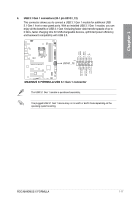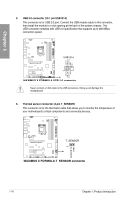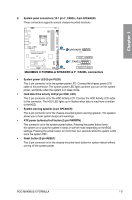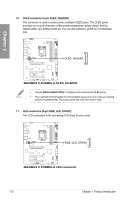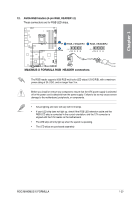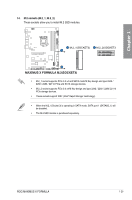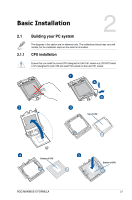Asus ROG MAXIMUS X FORMULA User Guide - Page 38
OLED connector 9-pin OLED_HEADER, LED connectors 5-pin RGB_LED_STRIP2
 |
View all Asus ROG MAXIMUS X FORMULA manuals
Add to My Manuals
Save this manual to your list of manuals |
Page 38 highlights
Chapter 1 10. OLED connector (9-pin OLED_HEADER) This connector is used to connect your LiveDash OLED panel. The OLED panel provides you a quick overview of the system temperature, power status, and fan speeds when your system boots up. You can also upload a .gif file for a customized look. • Use the ROG LiveDash Utility to configure and customize the OLED panel. • The LiveDash OLED provides the most probable cause of an error code as a starting point for troubleshooting. The actual cause may vary from case to case. 11. LED connectors (5-pin RGB_LED_STRIP2) This LED connectors is for connecting LED strips on your cover. 1-22 Chapter 1: Product Introduction
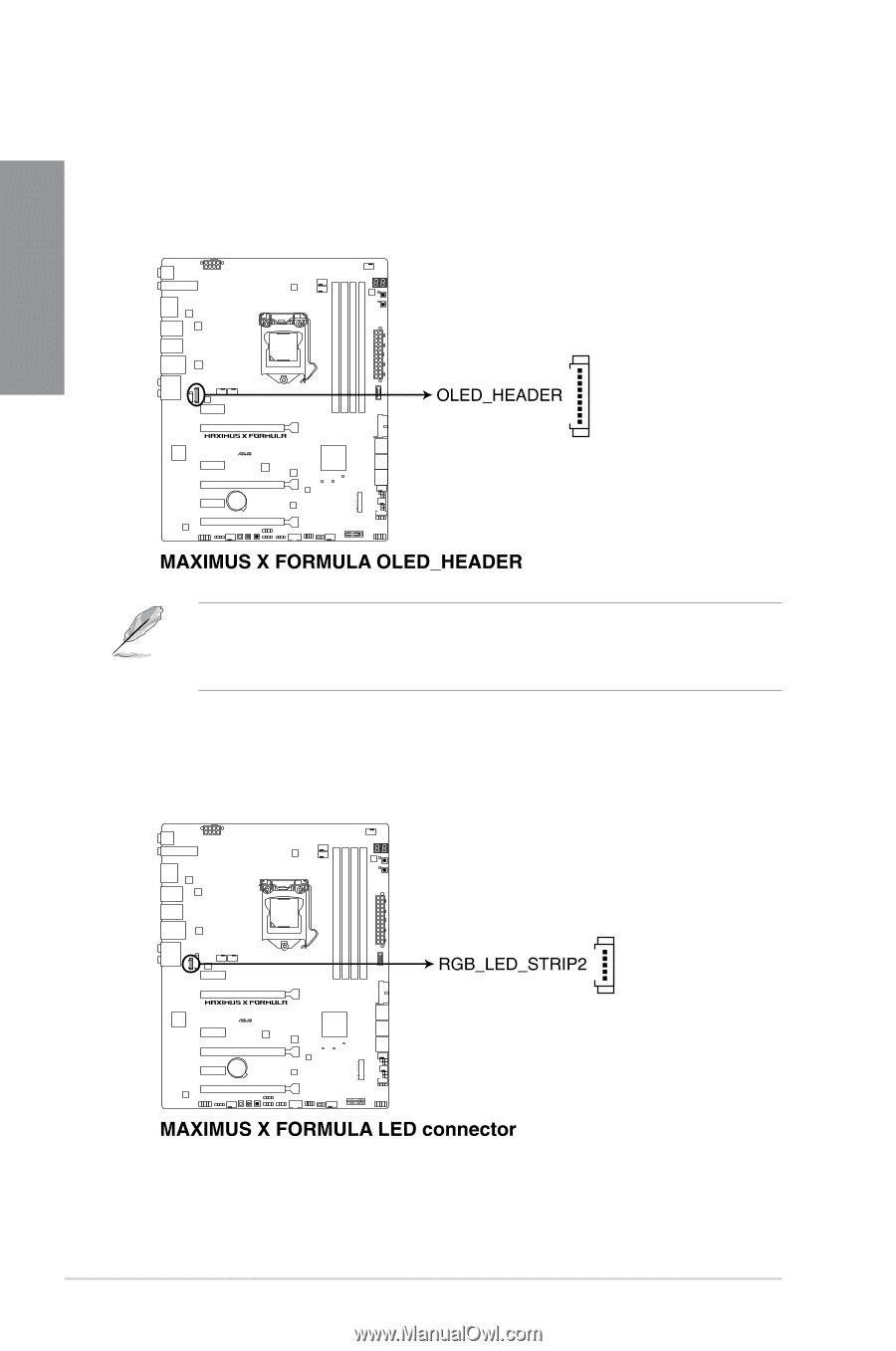
1-22
Chapter 1: Product Introduction
Chapter 1
10.
OLED connector (9-pin OLED_HEADER)
This connector is used to connect your LiveDash OLED panel. The OLED panel
provides you a quick overview of the system temperature, power status, and fan
speeds when your system boots up. You can also upload a .gif file for a customized
look.
11.
LED connectors (5-pin RGB_LED_STRIP2)
This LED connectors is for connecting LED strips on your cover.
•
Use the
ROG LiveDash Utility
to configure and customize the OLED panel.
•
The LiveDash OLED provides the most probable cause of an error code as a starting
point for troubleshooting. The actual cause may vary from case to case.