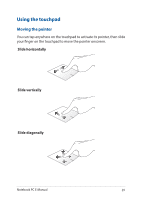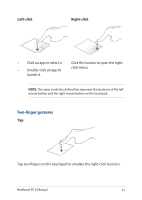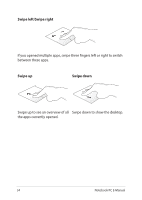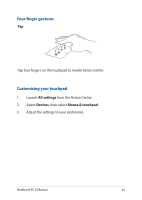Asus ROG Strix GL702ZC Users Manual - Page 33
Three-finger gestures, Drag and drop
 |
View all Asus ROG Strix GL702ZC manuals
Add to My Manuals
Save this manual to your list of manuals |
Page 33 highlights
Drag and drop Select an item then press and hold the left button. Using your other finger, slide on the touchpad to drag the item, lift your finger off the button to drop the item. Three-finger gestures Tap Tap three fingers on the touchpad to invoke Cortana. Notebook PC E-Manual 33
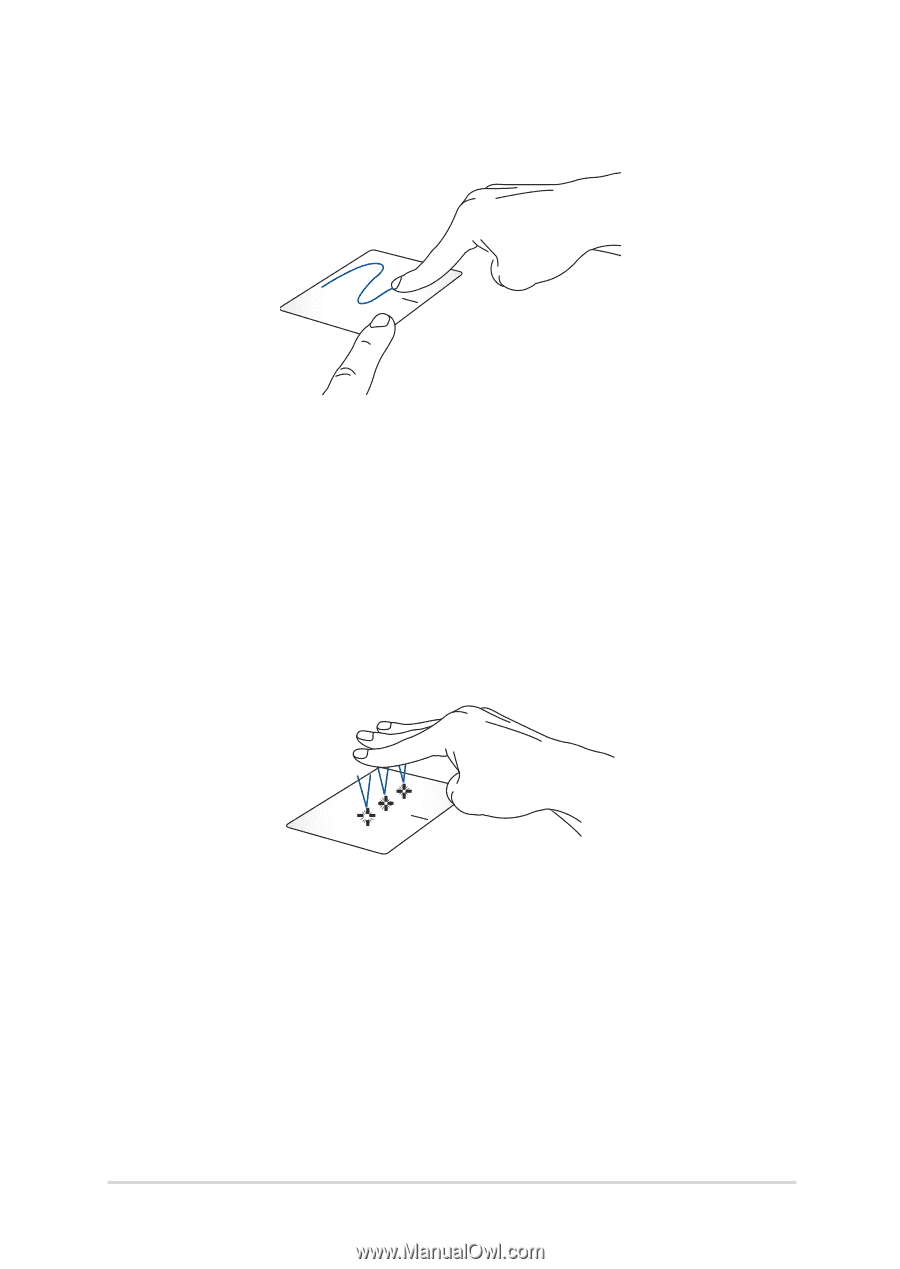
Notebook PC E-Manual
33
Drag and drop
Select an item then press and hold the left button. Using your other
finger, slide on the touchpad to drag the item, lift your finger off the
button to drop the item.
Three-finger gestures
Tap
Tap three fingers on the touchpad to invoke Cortana.