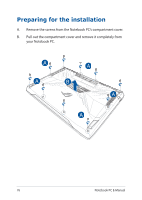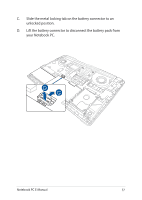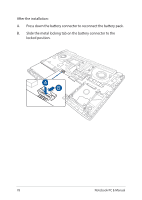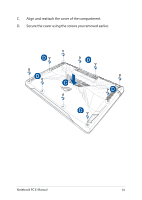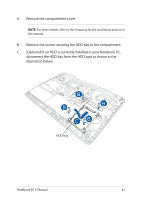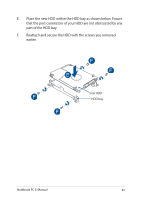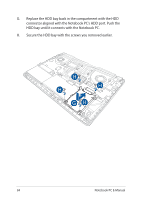Asus ROG Strix GL702ZC Users Manual - Page 79
Align and reattach the cover of the compartment., Secure the cover using the screws you removed
 |
View all Asus ROG Strix GL702ZC manuals
Add to My Manuals
Save this manual to your list of manuals |
Page 79 highlights
C. Align and reattach the cover of the compartment. D. Secure the cover using the screws you removed earlier. Notebook PC E-Manual 79
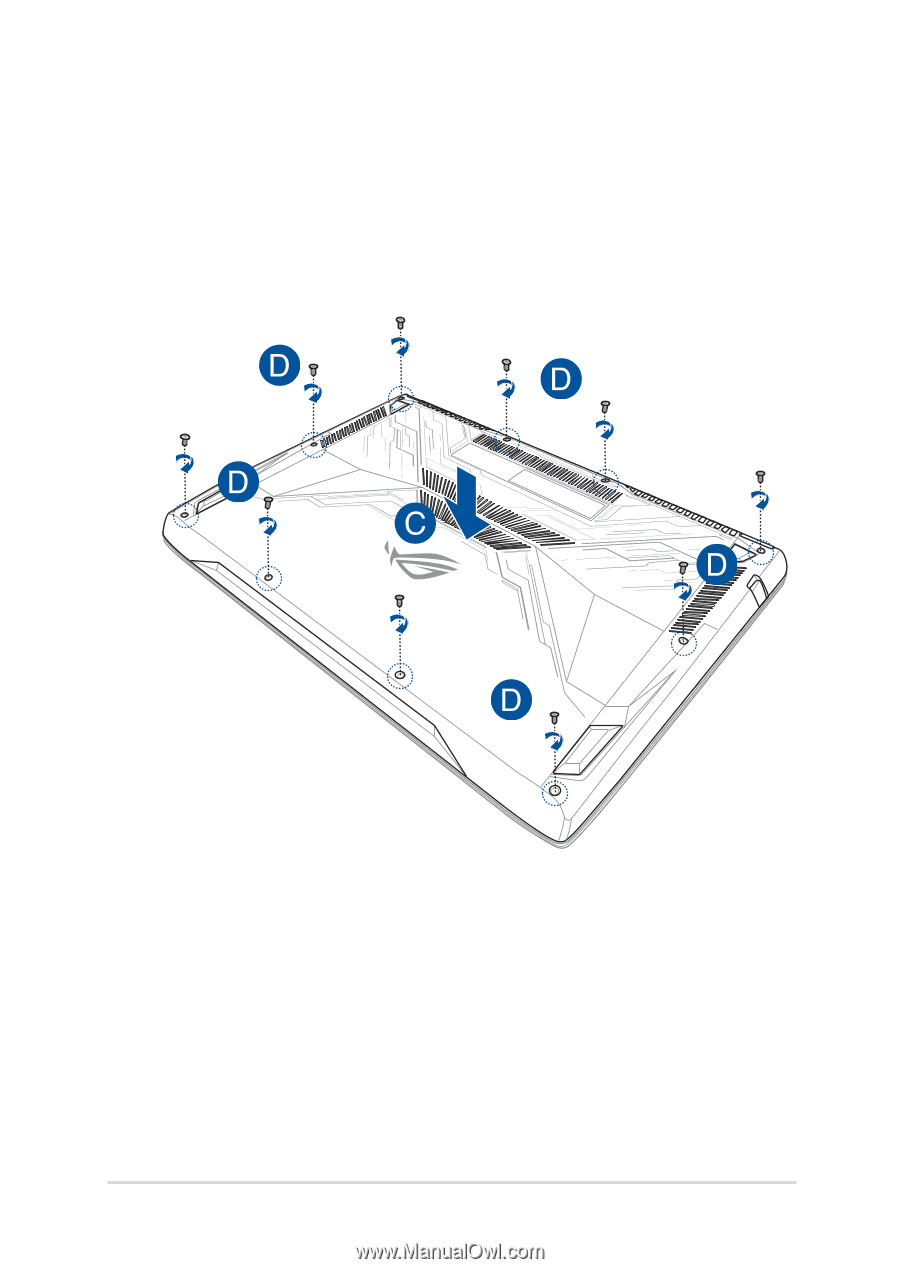
Notebook PC E-Manual
79
C.
Align and reattach the cover of the compartment.
D.
Secure the cover using the screws you removed earlier.