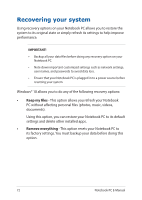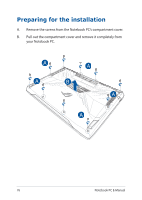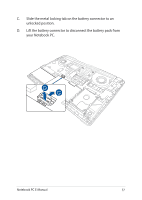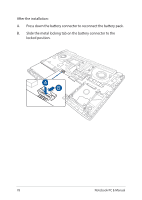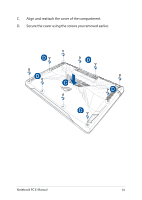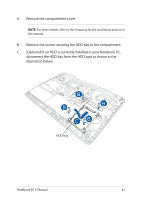Asus ROG Strix GL702ZC Users Manual - Page 77
your Notebook PC., Lift the battery connector to disconnect the battery pack
 |
View all Asus ROG Strix GL702ZC manuals
Add to My Manuals
Save this manual to your list of manuals |
Page 77 highlights
C. Slide the metal locking tab on the battery connector to an unlocked position. D. Lift the battery connector to disconnect the battery pack from your Notebook PC. Notebook PC E-Manual 77
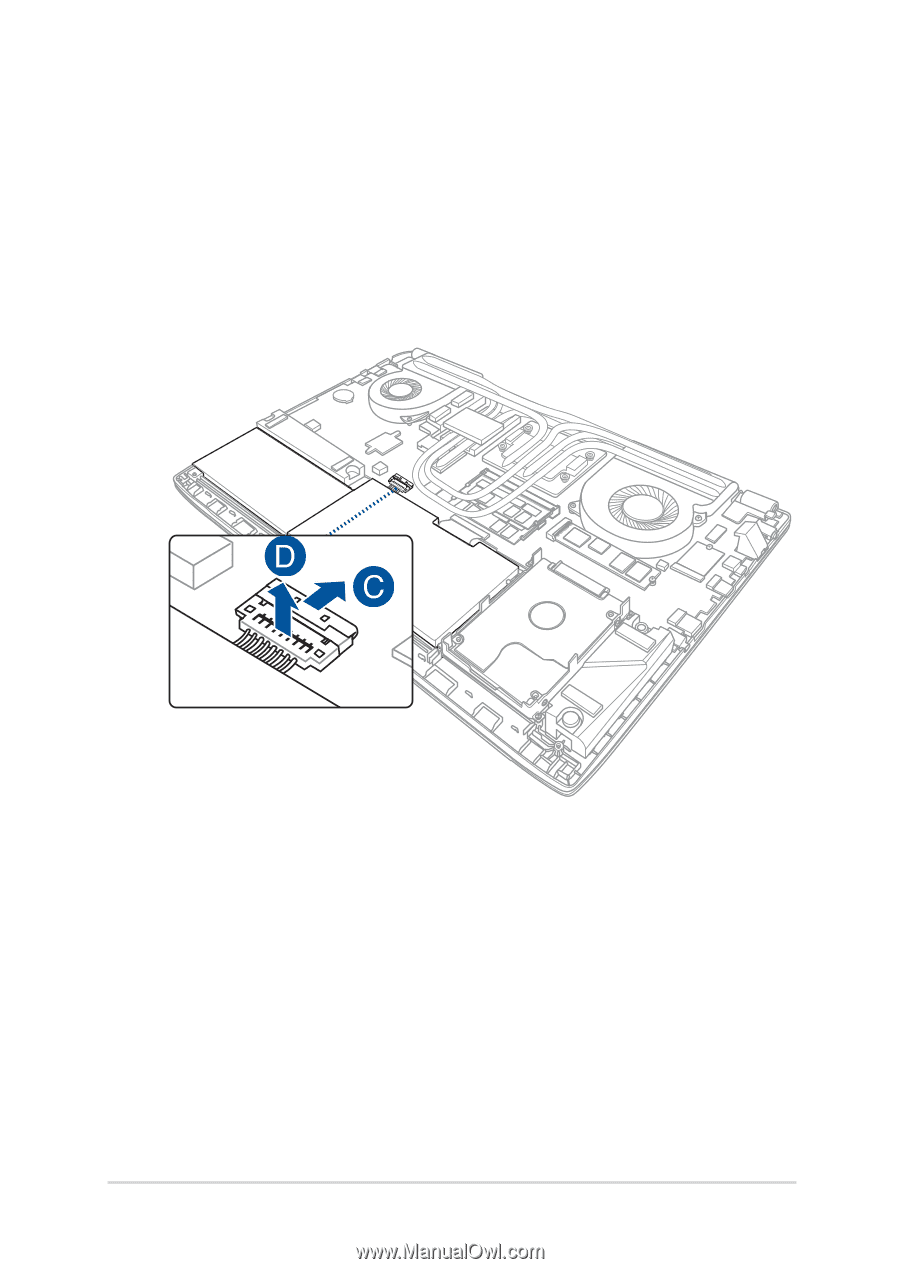
Notebook PC E-Manual
77
C.
Slide the metal locking tab on the battery connector to an
unlocked position.
D.
Lift the battery connector to disconnect the battery pack from
your Notebook PC.