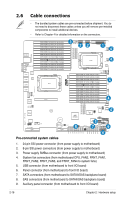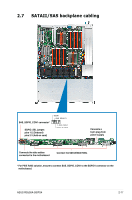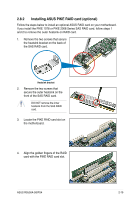Asus RS500A-S6 PS4 User Guide - Page 37
Installing ASUS PIKE RAID card optional
 |
View all Asus RS500A-S6 PS4 manuals
Add to My Manuals
Save this manual to your list of manuals |
Page 37 highlights
2.8.2 Installing ASUS PIKE RAID card (optional) Follow the steps below to install an optional ASUS RAID card on your motherboard. If you install the PIKE 1078 or PIKE 2008 Series SAS RAID card, follow steps 1 and 2 to remove the outer heatsink on RAID card. 1. Remove the two screws that secure the heatsink bracket on the back of the SAS RAID card. Heatsink bracket 2. Remove the two screws that secure the outer heatsink on the front of the SAS RAID card. DO NOT remove the inner heatsink from the SAS RAID card. 3. Locate the PIKE RAID card slot on the motherboard. 4. Align the golden fingers of the RAID card with the PIKE RAID card slot. ASUS RS500A-S6/PS4 2-19

2-19
ASUS RS500A-S6/PS4
2.8.2
Installing ASUS PIKE RAID card (optional)
Follow the steps below to install an optional ASUS RAID card on your motherboard.
If you install the PIKE 1078 or PIKE 2008 Series SAS RAID card, follow steps 1
and 2 to remove the outer heatsink on RAID card.
3.
Locate the PIKE RAID card slot on
the motherboard.
4.
Align the golden fingers of the RAID
card with the PIKE RAID card slot.
1.
Remove the two screws that secure
the heatsink bracket on the back of
the SAS RAID card.
Heatsink bracket
2.
Remove the two screws that
secure the outer heatsink on the
front of the SAS RAID card.
DO NOT remove the inner
heatsink from the SAS RAID
card.