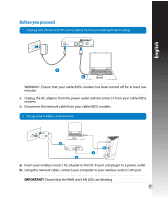Asus RT-N65U Quick Start Guide - Page 10
Frequently, Asked, Questions
 |
View all Asus RT-N65U manuals
Add to My Manuals
Save this manual to your list of manuals |
Page 10 highlights
c: Assign the network name (SSID) and security key for your 2.4GHz and 5GHz wireless connection. Click Apply when done. d: Your Internet and wireless settings are displayed. Click Next to continue. e: Read the wireless network connection tutorial. When done, click Finish. lame NOTE: You can assign a network name with up to 32 characters. Frequently Asked Questions (FAQs) After following the steps,I still cannot access the wireless router's web graphics user interface (web GUI) to configure the wireless router settings. A. Disable the proxy server, if enabled. Windows® 7 1. Click Start > Internet Explorer to launch the web browser. 2. Click Tools > Internet options > Connections tab > LAN settings. 4 11••.•10annl•-.,, L 2.. rm... • owl.••• !rho. fam. • ca,..:r -c.Ivr•rpl 10