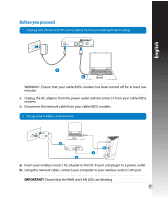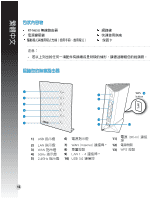Asus RT-N65U Quick Start Guide - Page 12
automatically.
 |
View all Asus RT-N65U manuals
Add to My Manuals
Save this manual to your list of manuals |
Page 12 highlights
3. To obtain the iPv4 IP settings automatically, tick Ob- keimdPrel.: VenxnR039, 4 4•ALE tain an IP address automatically. 4. Click OK when done. I • w I At de "AO., Wan.. • Ok•r_h nr-o •kirna DE 1.••• MAC OS 1. Click the Apple icon screen. located on the top left of your II to 0 FO 2. Click System Preferences > Network > Configure... 3. From the TCP/IP tab, select Using DHCP in the Configure IPv4 dropdown list. I..... •I L.. 1•1 WWI KIM 4. Cllick Apply Now when done. ••• Omm• 1.11 000,1100 Igil0 WI .1. NOTE: Refer to your operating system's help and support feature for details on configuring your computer's TCP/IP settings. 12

12
3.
To
obtain
the
iPv4
IP
settings
automatically,
tick
Ob-
tain
an
IP
address
automatically.
4.
Click
OK
when
done.
MAC
OS
1.
Click
the
Apple
icon
screen.
2.
Click
System
Preferences
>
Network
>
Config-
ure
...
3.
From
the
TCP/IP
tab,
select
Using
DHCP
in
the
Con-
fi
gure
IPv4
dropdown
list.
4.
Cllick
Apply
Now
when
done.
located
on
the
top
left
of
your
keimd
Prel.:
VenxnR039
, 4
4•ALE
I •
w
I
At
de
"AO.,
Wan..
•
Ok•-
nr-o
•kirna
r_h
DE
1.•••
II
to
0
FO
I
.....
•••••1•1
•I••••
•••
L..
WWI
KIM
•••
Omm•
1.11
••••••
000,1100
Igil0
WI
.1.
NOTE:
Refer
to
your
operating
system's
help
and
support
feature
for
details
on
configuring
your
computer's
TCP/IP
settings.