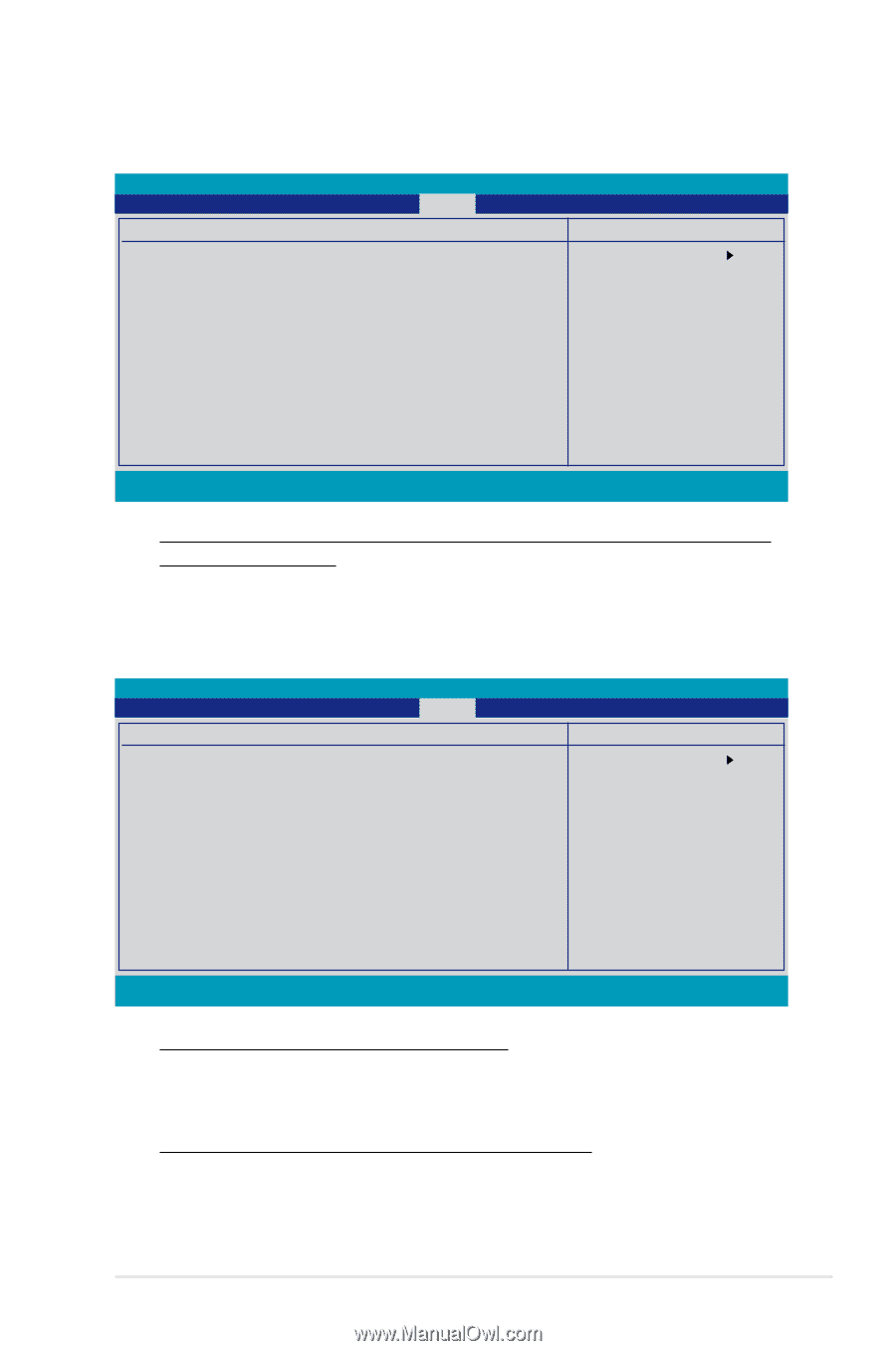Asus STRIKER II FORMULA User Manual - Page 113
Temperature Monitor, Voltage Monitor
 |
UPC - 610839158539
View all Asus STRIKER II FORMULA manuals
Add to My Manuals
Save this manual to your list of manuals |
Page 113 highlights
Voltage Monitor Phoenix-AwardBIOS CMOS Setup Utility Power Voltage Monitor Select Menu Vcore Voltage [ 1.32V] Memory Voltage [ 2.00V] 1.2V HT Voltage [ 1.23V] NB Voltage [ 1.26V] SB Voltage [ 1.50V] ��CP�U��PL�L�V�o�lt�a�g�e 1�.�52�V�] CPU VTT Voltage [ 1.20V] DDR2 Termination Voltage [ 0.99V] 3.3V Voltage [ 2.89V] 5V Voltage [ 4.66V] 12V Voltage [11.64V] Item Specific Help Press [Enter] to set. F1:Help ESC: Exit ↑↓ : Select Item →←: Select Menu -/+: Change Value Enter: Select SubMenu F5: Setup Defaults F10: Save and Exit Vcore, Memory, 1.2V HT, NB, SB, CPU PLL, CPU VTT, DDR2 Termination, 3.3V, 5V, 12V Voltage The onboard hardware monitor automatically detects the voltage output through the onboard voltage regulators. Temperature Monitor Phoenix-AwardBIOS CMOS Setup Utility Power Temperature Monitor Select Menu CPU Temperature 30ºC M/B Temperature 35ºC NB Temperature ���4� 4ºC SB Temperature 47ºC OPT1 Temperature 0ºC OPT2 Temperature 0ºC OPT3 Temperature 0ºC ��N�B��O�v�e�r�he�a�t��P�r�o�t�ec�t�i�o�n 9�0�] SB Overheat Protection [90] OPT1 Cable Overheat Protection[90] OPT2 Cable Overheat Protection[90] OPT3 Cable Overheat Protection[90] Item Specific Help Set NB Over Temperature Warning Message. F1:Help ESC: Exit ↑↓ : Select Item →←: Select Menu -/+: Change Value Enter: Select SubMenu F5: Setup Defaults F10: Save and Exit CPU, M/B, NB, SB, OPT1/2/3 Temperature The onboard hardware monitor automatically detects and displays the CPU, motherboard, northbridge, southbridge, and OPT1/2/3 fan temperatures. These items are not user-configurable. NB Overheat Protection; SB Overheat Protection [90] The system automatically shuts down when the northbridge or southbridge chipset is heated over the set temperature to protect it from damage. Configuration optitons: [Disabled] [70] [80] [90] ROG Striker II Formula 4-37