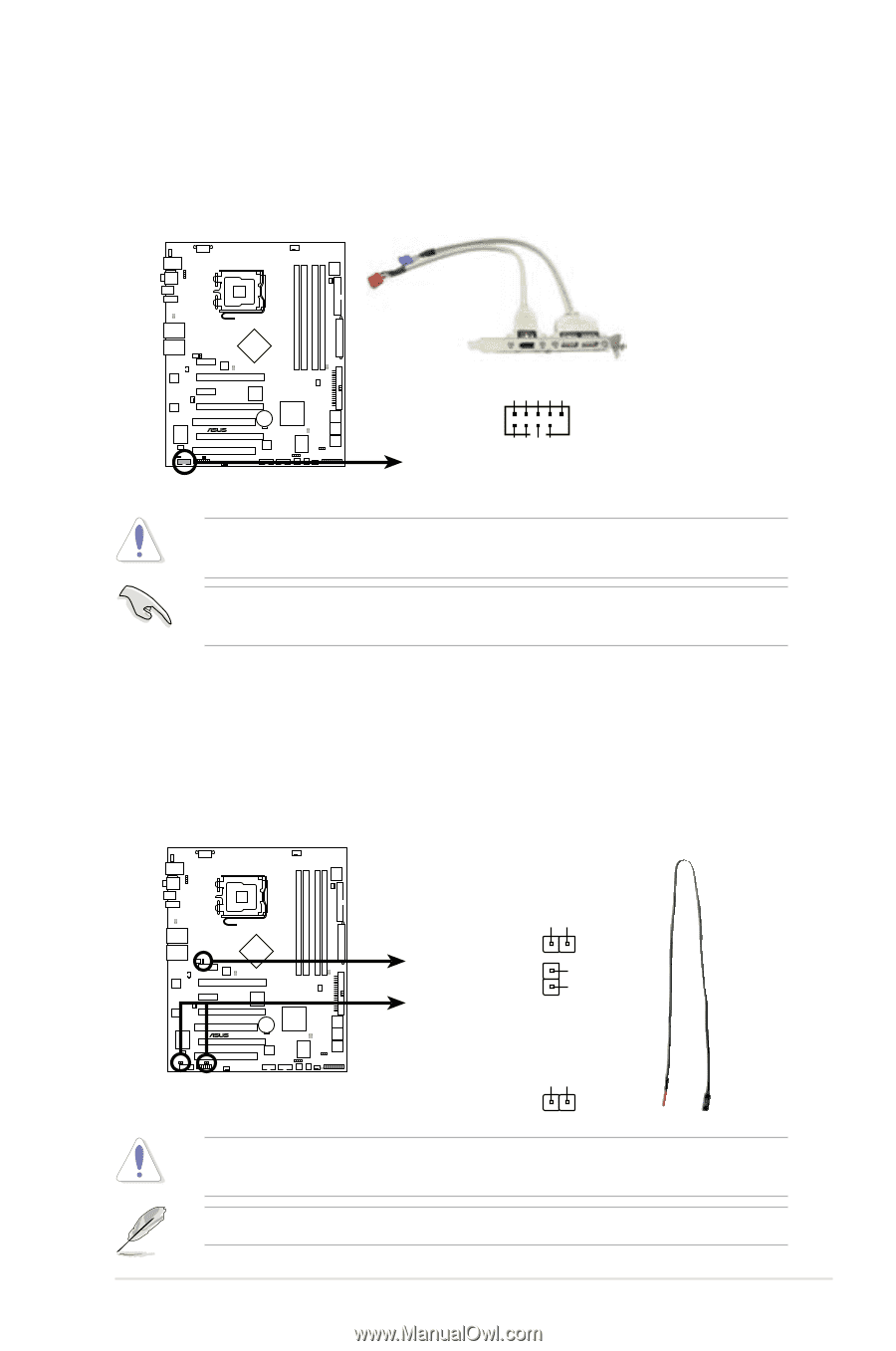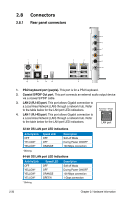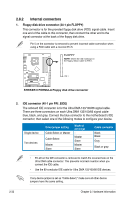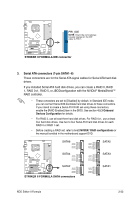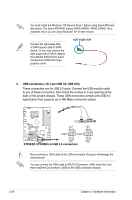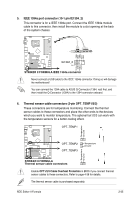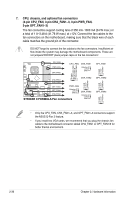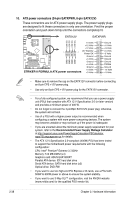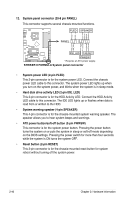Asus STRIKER II FORMULA User Manual - Page 63
IEEE 1394a port connector 10-1 pin IE1394_2, Thermal sensor cable connectors 2-pin OPT_TEMP1/2/3
 |
UPC - 610839158539
View all Asus STRIKER II FORMULA manuals
Add to My Manuals
Save this manual to your list of manuals |
Page 63 highlights
5. IEEE 1394a port connector (10-1 pin IE1394_2) This connector is for a IEEE 1394a port. Connect the IEEE 1394a module cable to this connector, then install the module to a slot opening at the back of the system chassis. GND +12V TPB1GND TPA1- STRIKER II FORMULA ® IE1394_2 PIN 1 +12V TPB1+ GND TPA1+ STRIKER II FORMULA IEEE 1394a connector Never connect a USB cable to the IEEE 1394a connector. Doing so will damage the motherboard! You can connect the 1394 cable to ASUS Q-Connector (1394, red) first, and then install the Q-Connector (1394) to the 1394 connector onboard. 6. Thermal sensor cable connectors (2-pin OPT_TEMP1/2/3) These connectors are for temperature monitoring. Connect the thermal sensor cables to these connectors and place the other ends to the devices which you want to monitor temperature. The optional fan1/2/3 can work with the temperature sensors for a better cooling effect. OPT_TEMP1 Temperature Ground STRIKER II FORMULA ® OPT_TEMP2 OPT_TEMP3 Temperature Ground Temperature Ground STRIKER II FORMULA Thermal sensor cable connectors Enable OPT1/2/3 Cable Overheat Protection in BIOS if you connect thermal sensor cables to these connectors. Refer to page 4-38 for details. The thermal sensor cable is purchased separately. ROG Striker II Formula 2-35