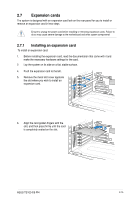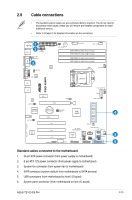Asus TS100-E8-PI4 User Guide - Page 34
Hard disk drives HDD
 |
View all Asus TS100-E8-PI4 manuals
Add to My Manuals
Save this manual to your list of manuals |
Page 34 highlights
2.6 Hard disk drives (HDD) The server system supports four (4) Serial ATA hard disk drives with plastic HDD rails. To install a Serial ATA hard disk drive: 1. Attach the bundled plastic HDD rails and secure it with four (4) screws. 2. Carefully insert the HDD with the plastic HDD rails assembly all the way into the drive bay. 3. Connect the SATA cable to the HDD SATA connector. 2 4. Connect a power plug from the power supply to the power connector on the back of the drive. 4 3 2-14 Chapter 2: Hardware setup

Chapter 2:
Hardware setup
2-14
2.6
Hard disk drives (HDD)
The server system supports four (4) Serial ATA hard disk drives with plastic HDD rails.
To install a Serial ATA hard disk drive:
1.
Attach the bundled plastic HDD
rails and secure it with four (4)
screws.
2.
Carefully insert the HDD with the plastic
HDD rails assembly all the way into the
drive bay.
3.
Connect the SATA cable to the HDD
SATA connector.
4.
Connect a power plug from the power
supply to the power connector on the
back of the drive.
2
3
4