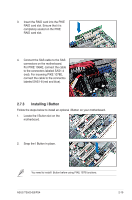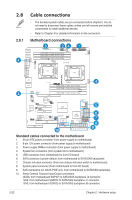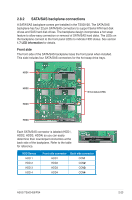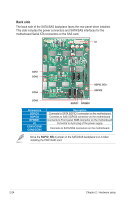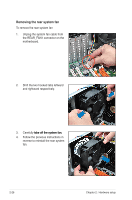Asus TS500-E6/PS4 User Guide - Page 42
Cable connections, 2.8.1 Motherboard connections
 |
UPC - 610839689828
View all Asus TS500-E6/PS4 manuals
Add to My Manuals
Save this manual to your list of manuals |
Page 42 highlights
2.8 2.8.1 Cable connections • The bundled system cables are pre-connected before shipment. You do not need to disconnect these cables unless you will remove pre‑installed components to install additional devices. • Refer to Chapter 4 for detailed information on the connectors. Motherboard connections 3 24 1 4 4 4 5 6 7 8 10 9 Standard cables connected to the motherboard 1. 24-pin ATX power connector (from power supply to motherboard) 2. 8-pin 12V power connector (from power supply to motherboard) 3. Power supply SMBus connector (from power supply to motherboard) 4. System fan connectors (from system fan to motherboard) 5. USB connector (from motherboard to front I/O board) 6. SATA conectors (system default; from motherboard to SATA/SAS backplane) 7. Chassis Intrusion connector (from rear chassis intrusion switch to motherboard) 8. System panel connector (from motherboard to front I/O board) 9. SAS connectors (for ASUS PIKE only; from motherboard to SATA/SAS backplane) 10. Serial General Purpose Input/Output connectors (SATA: from motherboard SGPIO1 to SATA/SAS backplane J2 connector SAS: from motherboard SGPIO2 to SATA/SAS backplane J7 connector SAS: from motherboard SGPIO3 to SATA/SAS backplane J6 connector) 2-22 Chapter 2: Hardware setup