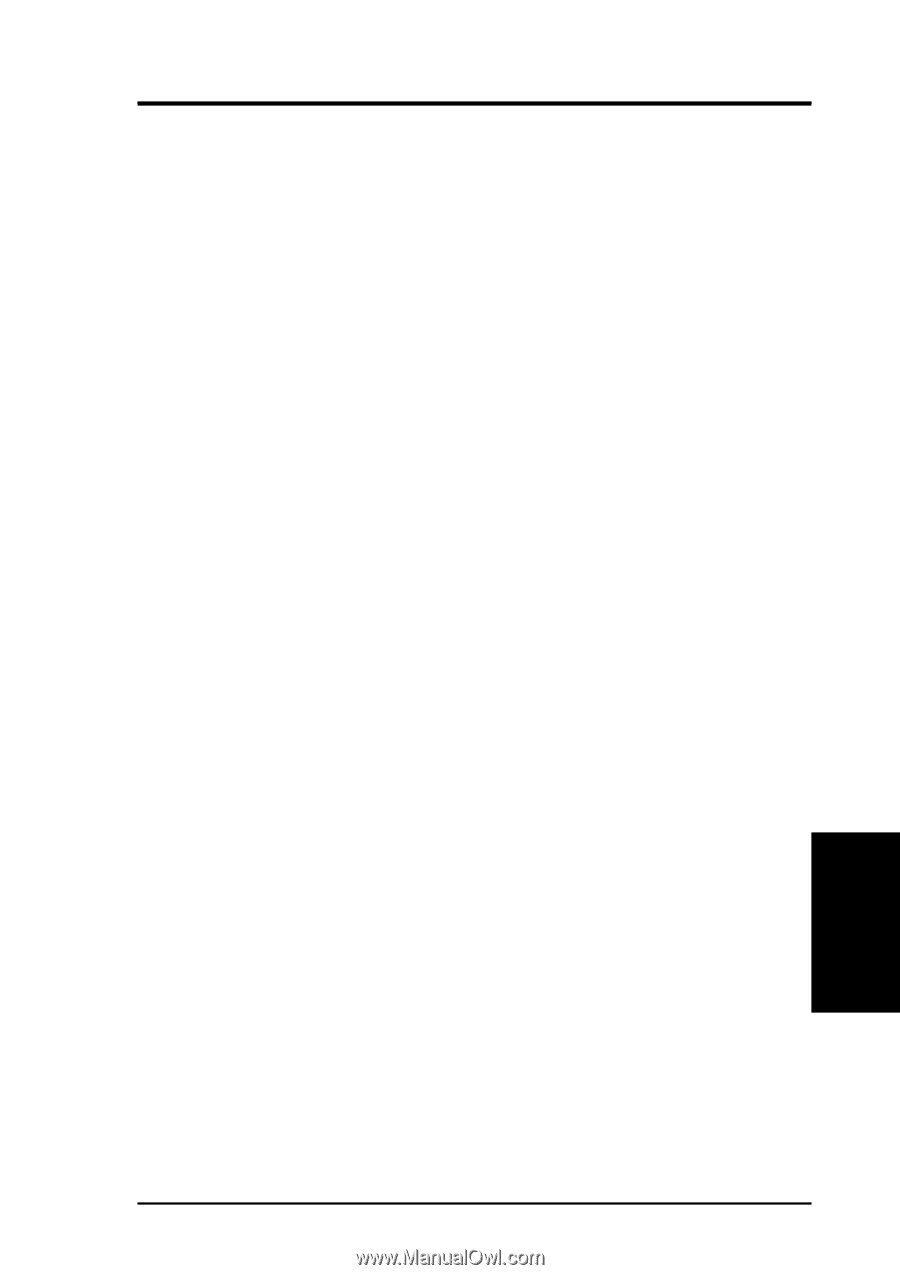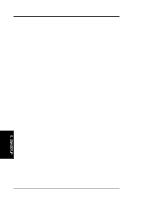Asus TUA266 TUA266 User Manual - Page 79
SE 5.0, Cyberlink PowerDVD Trial 2.55, and Cyberlink VideoLive Mail 3.10.
 |
View all Asus TUA266 manuals
Add to My Manuals
Save this manual to your list of manuals |
Page 79 highlights
5. SOFTWARE SETUP • ADOBE Acrobat Reader V4.0: Installs the Adobe Acrobat Reader software necessary to view user's manuals in PDF format. • Cyberlink Video and Audio Applications: Installs the Cyberlink PowerPlayer SE 5.0, Cyberlink PowerDVD Trial 2.55, and Cyberlink VideoLive Mail 3.10. • ASUS Screen Saver: Installs the ASUS screen saver. NOTE: The following items are on the second menu screen. To see the items, click on the arrow (pointing to the right) on the lower right corner of the screen. To return to the first menu screen, click on the arrow (pointing to the left) on the lower right corner of the second screen. • Show Motherboard Information: Allows you to view information about the motherboard, such as product name, BIOS version, and CPU. • Browse Support CD: Allows you to view the contents of the support CD. • ReadMe: Allows you to view a list of the files included in the support CD and ASUS contact information. • Exit: Exits the CD installation menu. NOTE: The support CD also contains the Flash BIOS Writer in the AFLASH folder. 5. S/W SETUP Applications ASUS TUA266 User's Manual 79