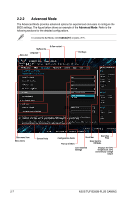Asus TUF B350M-PLUS GAMING User Guide - Page 29
Configuration fields, Last Modified button, Search on FAQ
 |
View all Asus TUF B350M-PLUS GAMING manuals
Add to My Manuals
Save this manual to your list of manuals |
Page 29 highlights
Configuration fields These fields show the values for the menu items. If an item is user-configurable, you can change the value of the field opposite the item. You cannot select an item that is not user-configurable. A configurable field is highlighted when selected. To change the value of a field, select it and press to display a list of options. Last Modified button This button shows the items that you last modified and saved in BIOS Setup. Search on FAQ Move your mouse over this button to show a QR code. Scan this QR code with your mobile device to connect to the ASUS BIOS FAQ web page. You can also scan the QR code below. 2-9 ASUS TUF B350M-PLUS GAMING

ASUS TUF B350M-PLUS GAMING
2-9
Configuration fields
These fields show the values for the menu items. If an item is user‑configurable, you can
change the value of the field opposite the item. You cannot select an item that is not
user‑configurable.
A configurable field is highlighted when selected. To change the value of a field, select it and
press <Enter> to display a list of options.
Last Modified button
This button shows the items that you last modified and saved in BIOS Setup.
Search on FAQ
Move your mouse over this button to show a QR code. Scan this QR code with your mobile
device to connect to the ASUS BIOS FAQ web page. You can also scan the QR code below.