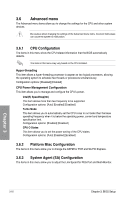Asus TUF X299 MARK 2 TUF X299 MARK 2 Users ManualEnglish - Page 66
My Favorites
 |
View all Asus TUF X299 MARK 2 manuals
Add to My Manuals
Save this manual to your list of manuals |
Page 66 highlights
3.3 My Favorites My Favorites is your personal space where you can easily save and access your favorite BIOS items. My Favorites comes with several performance, power saving, and fast boot related items by default. You can personalize this screen by adding or removing items. Chapter 3 3-12 Chapter 3: BIOS Setup

3-12
Chapter 3: BIOS Setup
Chapter 3
3.3
My Favorites
My Favorites is your personal space where you can easily save and access your favorite
BIOS items. My Favorites comes with several performance, power saving, and fast boot
related items by default. You can personalize this screen by adding or removing items.