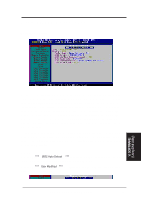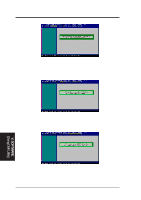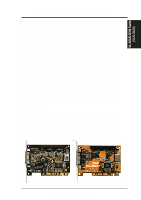Asus TX97-E User Guide - Page 54
Support Software
 |
View all Asus TX97-E manuals
Add to My Manuals
Save this manual to your list of manuals |
Page 54 highlights
V. SUPPORT SOFTWARE ASUS TX97 Motherboard Support CD 3.02 (Available only with onboard LM78 hardware monitoring) Inserting the support CD brings up a selection menu described as follows: LDCM Local Setup: Installs software to monitor the local system. The LANDesk Client Manager must be installed in order to use the hardware manager features. LDCM Administrator Setup: Installs software to monitor PC systems on the network within the same bridge address with the Local software installed. The administrator should install both Local and Administrator Software. Adobe Acrobat Reader(v3.0): Installs the Adobe Acrobat Reader software necessary to view the LDCM manual (LDCM_30.PDF) in the LDCM directory. BusMaster (v3.01): Installs the Intel BusMaster IDE drivers. Patch for PIIX4 chipset(v1.1): Installs the necessary drivers for PCI card and PCI bridge for Windows 95/95a (OSR1) and 95b (OSR2) for ASUS motherboards. Browse this CD: Allows you to see the contents of the ASUS support CD. Technical Support Form: View the Technical Support Form with Notepad. LDCM Introduction (MPEG): View a video on the LDCM features. Read Me: View additional notes with Notepad. Exit: Exit the selection menu . Additonal CD contents are: DMI Configuration utility(v1.2) in the DMI directory and Flash BIOS writer(v1.5) in the PFLASH directory. LANDesk Client Manager (LDCM) Use Adobe Acrobat Reader to view the LDCM manual on the ASUS support CD. LDCM Administrator Setup: Installs software to monitor PC systems on the network within the same bridge address with Local software installed. The administrator should install both Local and Administrator Software. LDCM Local Setup: Installs software to monitor the local system. • Express Setup: (Recommended) Settings can be autodetected or changed. V. SOFTWARE (CD / LDCM) 54 ASUS TX97-E User's Manual