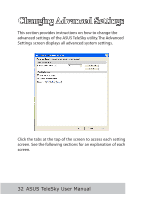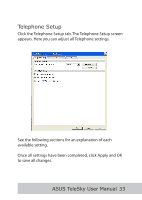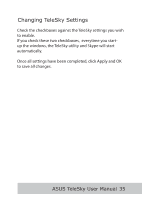Asus TeleSky User Guide - Page 32
Adding Contacts
 |
View all Asus TeleSky manuals
Add to My Manuals
Save this manual to your list of manuals |
Page 32 highlights
Adding Contacts To add a contact, click the icon in the Skype menu. The Add a Contact screen appears. To add a Skype contact, enter the Skype name, full name or email address of the person you wish to add. Click Search and the system will search the network. The results are displayed in a list. Double click the Skype name to add a contact. To add a SkypeOut contact click the link and enter the name and telephone number of the contact you wish to add. Click Add Contact and the new contact is added to your phonebook. 30 ASUS TeleSky User Manual

³0 ASUS TeleSky User Manual
Adding Contacts
To add a contact, click the
icon in the Skype menu. The
Add a Contact screen appears.
To add a Skype contact, enter the Skype name, full name or
email address of the person you wish to add.
Click Search and the system will search the network. The
results are displayed in a list. Double click the Skype name to
add a contact.
To add a SkypeOut contact click the link and enter the name
and telephone number of the contact you wish to add.
Click Add Contact and the new contact is added to your
phonebook.