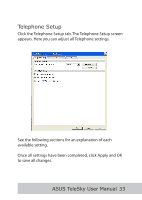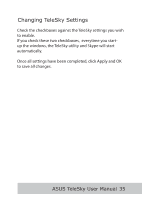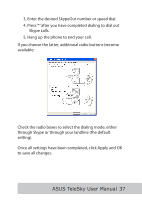Asus TeleSky User Guide - Page 40
Making Skype calls
 |
View all Asus TeleSky manuals
Add to My Manuals
Save this manual to your list of manuals |
Page 40 highlights
Connection Option 2 - to make both Skype and landline calls: When landline mode is set as default: Making PSTN calls: 1. Pick up your phone. 2. Ensure you can hear the landline dial tone. 3. Dial the desired phone number to make a PSTN call. 4. Hang up the phone to end your call. Making Skype calls: 1. Pick up your phone and you will hear the landline dial tone. 2. Press '*' to switch mode from landline to Skype mode. 3. Ensure you can hear the Skype dial tone. 4. Enter the desired SkypeOut number or speed dial. 5. Press '*' after you have completed dialing to dial out Skype calls. 6. Hang up the phone to end your calls. 38 ASUS TeleSky User Manual

³¸ ASUS TeleSky User Manual
Connection Option 2 - to make both Skype and landline
calls:
When landline mode is set as default:
Making PSTN calls:
1. Pick up your phone.
2. Ensure you can hear the
landline dial tone.
3. Dial the desired phone number to make a PSTN call.
4. Hang up the phone to end your call.
Making Skype calls:
1. Pick up your phone and you
will hear the landline dial
tone.
2. Press ‘*’ to switch mode from landline to Skype mode.
3. Ensure you can hear the Skype dial tone.
4. Enter the desired SkypeOut number or speed dial.
5. Press ‘*’ after you have completed dialing to dial out
Skype calls.
6. Hang up the phone to end your calls.