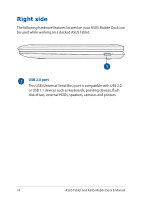Asus Transformer Book T200TA User Manual - Page 18
Right side, This USB Universal Serial Bus port is compatible with USB 2.0
 |
View all Asus Transformer Book T200TA manuals
Add to My Manuals
Save this manual to your list of manuals |
Page 18 highlights
Right side The following hardware features located on your ASUS Mobile Dock can be used while working on a docked ASUS Tablet. USB 2.0 port This USB (Universal Serial Bus) port is compatible with USB 2.0 or USB 1.1 devices such as keyboards, pointing devices, flash disk drives, external HDDs, speakers, cameras and printers. 18 ASUS Tablet and ASUS Mobile Dock E-Manual

18
ASUS Tablet and ASUS Mobile Dock E-Manual
Right side
The following hardware features located on your ASUS Mobile Dock can
be used while working on a docked ASUS Tablet.
USB 2.0 port
This USB (Universal Serial Bus) port is compatible with USB 2.0
or USB 1.1 devices such as keyboards, pointing devices, flash
disk drives, external HDDs, speakers, cameras and printers.