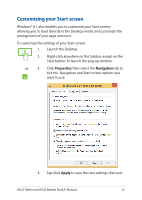Asus Transformer Book T200TA User Manual - Page 59
Unpinning apps, Resizing apps, Right-click on the app to activate the Customize bar
 |
View all Asus Transformer Book T200TA manuals
Add to My Manuals
Save this manual to your list of manuals |
Page 59 highlights
Resizing apps Tap and hold the app to activate the Customize bar then tap and select an app tile size. Right-click on the app to activate the Customize bar, then tap/click and select an app tile size. Unpinning apps Tap and hold the app to activate the Customize bar, then tap to unpin an app. Right-click on the app to activate the Customize bar then tap/click . ASUS Tablet and ASUS Mobile Dock E-Manual 59

ASUS Tablet and ASUS Mobile Dock E-Manual
59
Tap and hold the app to activate the Customize bar then
tap
and select an app tile size.
Tap and hold the app to activate the Customize bar, then
tap
to unpin an app.
Unpinning apps
Resizing apps
Right-click on the app to activate the Customize bar,
then tap/click
and select an app tile size.
Right-click on the app to activate the Customize bar
then tap/click
.