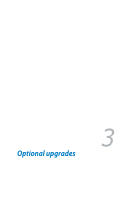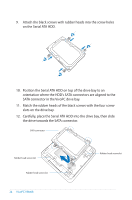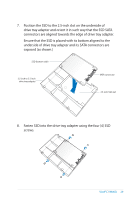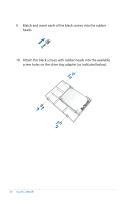Asus VM40B VM40B User's Manual - Page 25
Replace the top cover then slide it towards the front of VivoPC, to re-attach.
 |
View all Asus VM40B manuals
Add to My Manuals
Save this manual to your list of manuals |
Page 25 highlights
13. Ensure that the Serial ATA HDD is securely seated in place and the SATA connectors are connected properly. 14. Replace the top cover then slide it towards the front of VivoPC to re-attach. VivoPC VM40B 25

VivoPC VM40B
25
13.
Ensure that the Serial ATA HDD is securely seated in place and
the SATA connectors are connected properly.
14.
Replace the top cover then slide it towards the front of VivoPC
to re-attach.