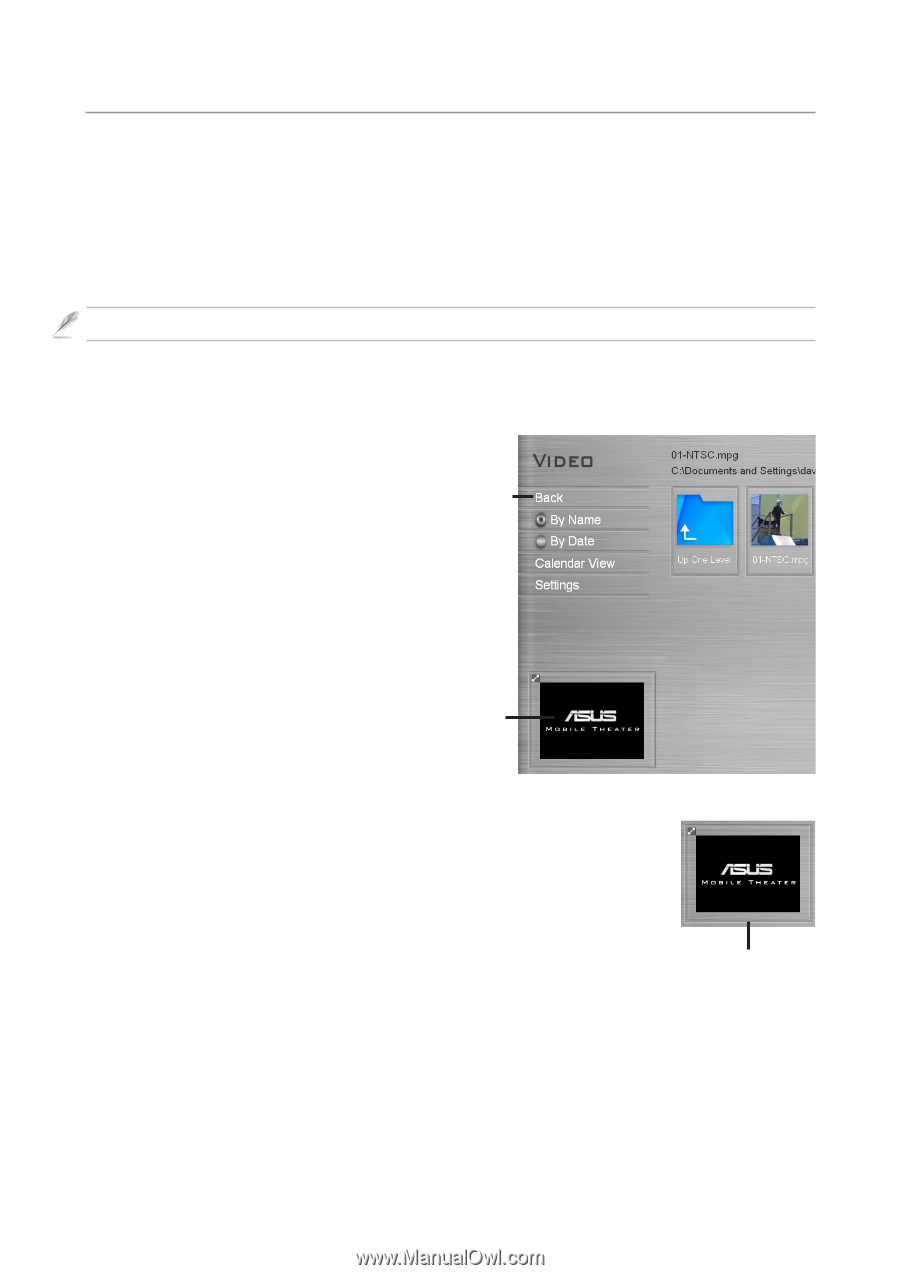Asus W1V W1V Mobile Theater V3.0 User's Manual for English Edition (E2133) - Page 11
The View Port, The Selection Menu
 |
View all Asus W1V manuals
Add to My Manuals
Save this manual to your list of manuals |
Page 11 highlights
Notebook PC Audio Video Option The Selection Menu The Selection Menu contains options and functions for each program section or "page". In the Menu Page, the Selection Menu allows you to go to the pages where you can view images, play audio and video, as well as specify settings. Note: The contents of the Selection Menu vary depending on the page you are in. The View Port Mobile Theater has multi-tasking capabilities that allow you to view a slideshow, watch a movie, or listen to Back music while browsing for files. This is done through the View Port. While viewing your slideshow or video in full screen, click Back to minimize the video to the View Port. You can then switch to another function and browse for media files while the current video is still playing. View Port To display the selected video in full screen, hold and press or click the border of the preview window. Click here 11