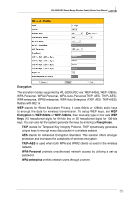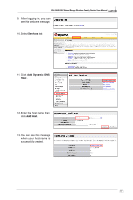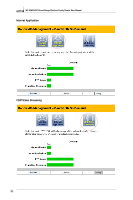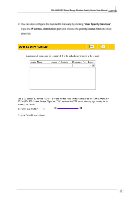Asus WL520GC User Manual - Page 18
Create Account, login, Login - router manual
 |
UPC - 610839732623
View all Asus WL520GC manuals
Add to My Manuals
Save this manual to your list of manuals |
Page 18 highlights
R WL-520GU/GC Broad Range Wireless Family Router User Manual 3. After clicking Free Trial, you are directed to the homepage of www.DynDNS. org, where you can register and apply for DDNS service. Read the policy and select "I have read...". 4. E n t e r y o u r u s e r n a m e , e-mail address, password, then click Create Account. 5. A m e s s a g e p r o m p t s out informing that your account has been created. An E-mail is sent to your mailbox. Open your mailbox and read the mail. 6. You can find the activation letter in your E-mail box. Click the hyperlink. 7. The link directs you to a login page. Click login. 8. Enter the user name and password then click Login. 16
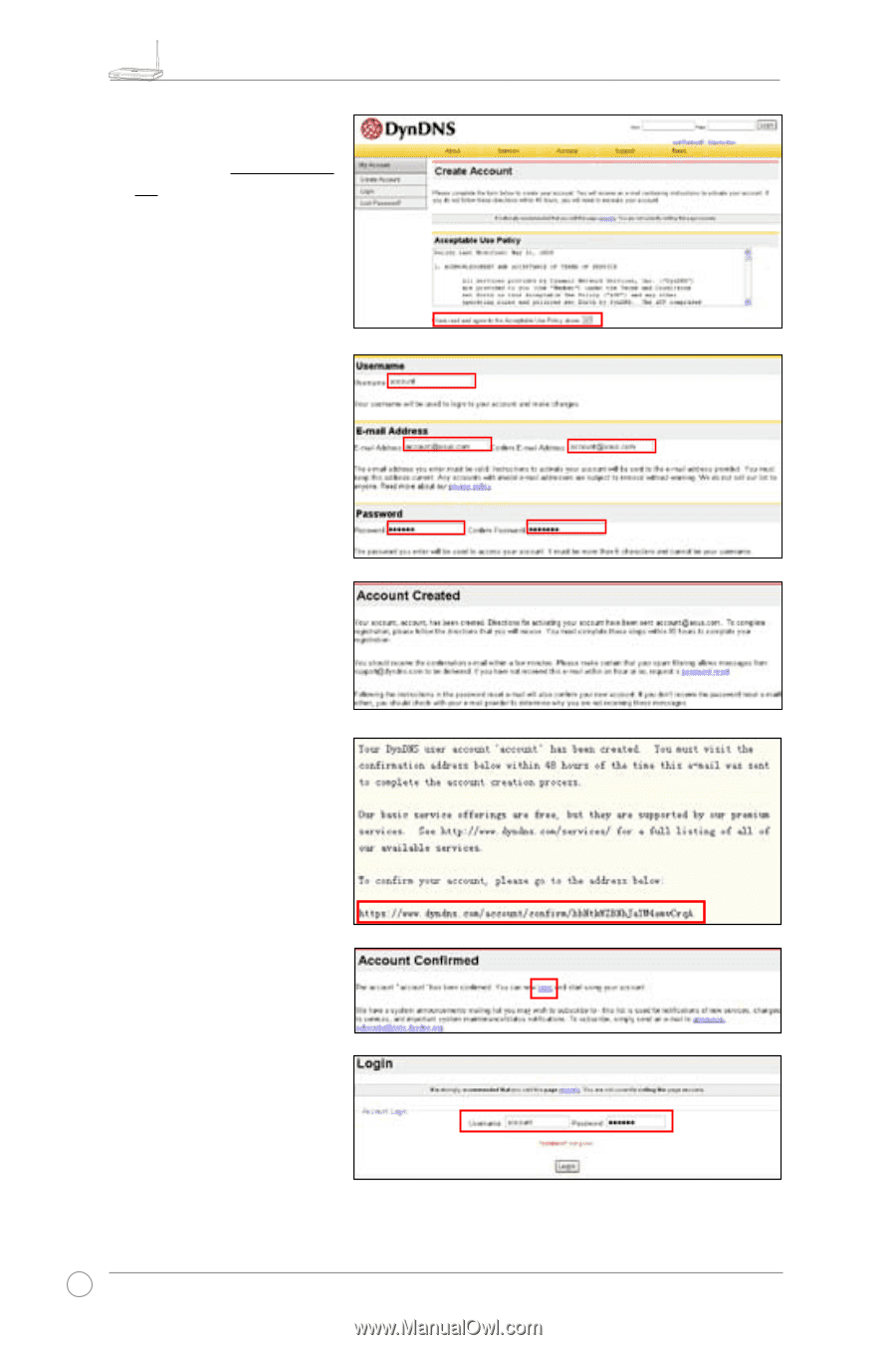
WL-520GU/GC Broad Range Wireless Family Router User Manual
16
3. After clicking Free Trial,
you are directed to the
homepage of www.DynDNS.
org, where you can register
and apply for DDNS service.
Read the policy and select
"
I have read...
".
4. Enter your user name,
e-mail address, password,
then click
Create Account
.
5. A message prompts
out informing that your
account has been created.
An E-mail is sent to your
mailbox. Open your mailbox
and read the mail.
6. You can find the activation
letter in your E-mail box.
Click the hyperlink.
7. The link directs you to a
login page. Click
login
.
8. Enter the user name and
password then click
Login
.