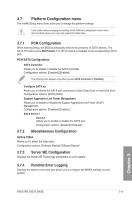Asus WS C621E SAGE User Manual - Page 79
Platform Configuration menu, 3.7.1 PCH Configuration, 3.7.2 Miscellaneous Configuration
 |
View all Asus WS C621E SAGE manuals
Add to My Manuals
Save this manual to your list of manuals |
Page 79 highlights
3.7 Platform Configuration menu The IntelRCSetup menu items allow you to change the platform settings. Take caution when changing the settings of the Platform Configuration menu items. Incorrect field values can cause the system to malfunction. 3.7.1 PCH Configuration While entering Setup, the BIOS automatically detects the presence of SATA devices. The SATA Port items show Not Present if no SATA device is installed to the corresponding SATA port. PCH SATA Configuration SATA Controller Allows you to enable or disable the SATA Controller. Configuration options: [Disabled] [Enabled] The following item appears only when you set SATA Controller to [Enabled]. Configure SATA as Allows you to identify the SATA port connected to Solid State Drive or Hard Disk Drive. Configuration options: [AHCI] [RAID] Support Aggressive Link Power Management Allows you to enable or disable the Support Aggressive Link Power (SALP) Management. Configuration options: [Disabled] [Enabled] SATA Port 0-7 Port 0-7 Allows you to enable or disable the SATA port. Configuration options: [Disabled] [Enabled] 3.7.2 Miscellaneous Configuration Active Video Allows you to select the video type. Configuration options: [Onboard Device] [Offboard Device] 3.7.3 Server ME Configuration Displays the Server ME Technology parameters on your system. 3.7.4 Runtime Error Logging Displays the system errors and also allows you to configure the WHEA settings on your system. Chapter 3 ASUS WS C621E SAGE 3-15