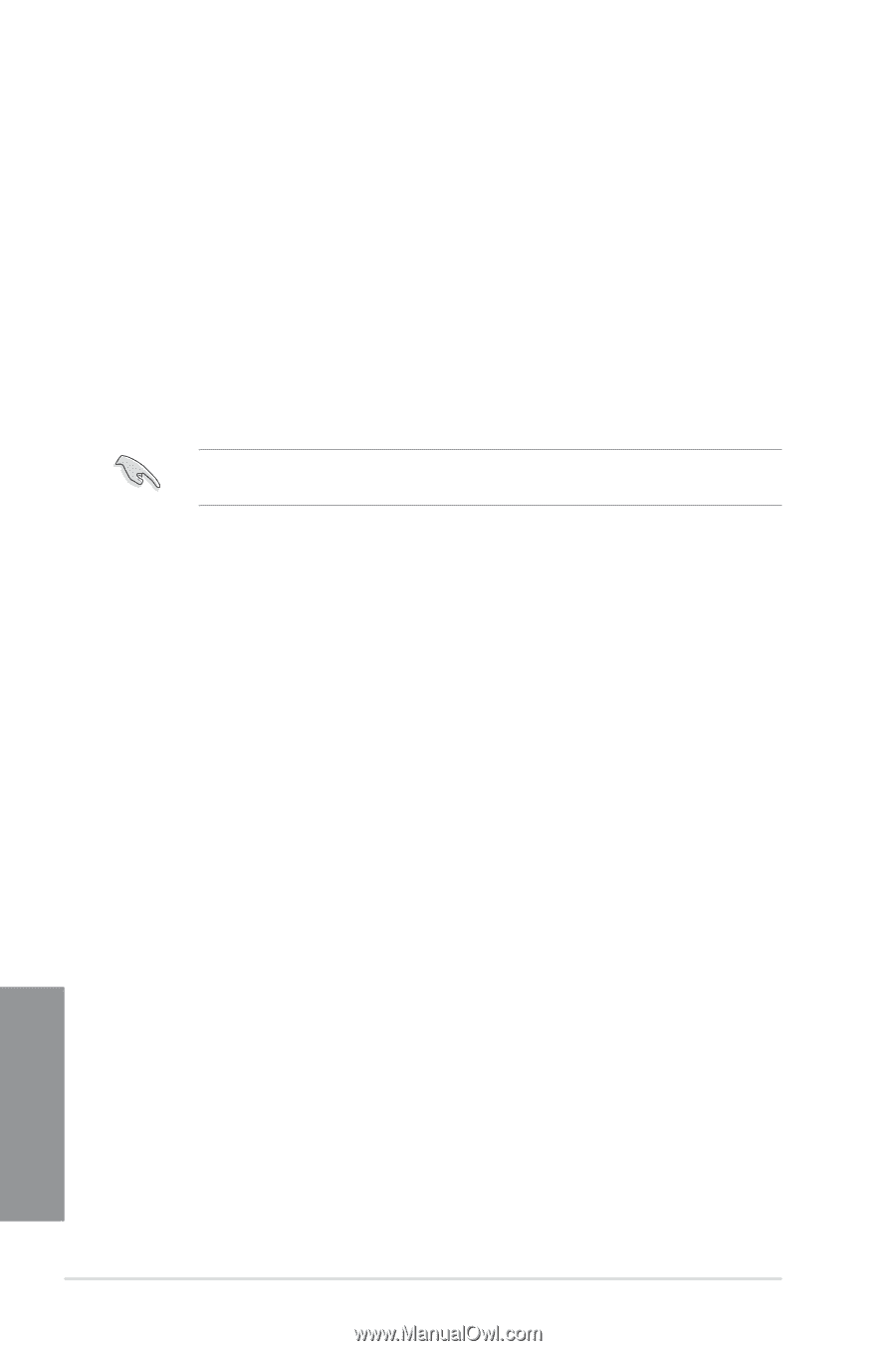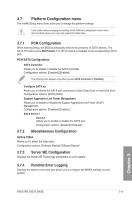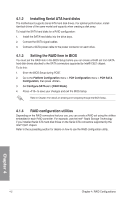Asus WS C621E SAGE User Manual - Page 82
Event Logs menu, 3.9.1 Change Smbios Event Log Settings, 3.9.2 View Smbios Event Log
 |
View all Asus WS C621E SAGE manuals
Add to My Manuals
Save this manual to your list of manuals |
Page 82 highlights
3.9 Event Logs menu The Event Logs menu allows to veiw and configure Smbios Event log settings. 3.9.1 Change Smbios Event Log Settings Press to change the Smbios Event Log configuration. 3.9.2 View Smbios Event Log Press to view all smbios event logs. 3.10 Server Mgmt menu The Server Mgmt menu items allow you to set BMC and SEL configurations. The items in this menu is only enabled for the WS C621E SAGE (BMC) model. WS C621E SAGE does not support the items in this menu. 3.10.1 System Event Log Allows you to change the SEL event log configuration. 3.10.2 BMC network configuration The sub-items in this configuration allow you to configure the BMC network parameters. 3.10.3 View System Event Log This item allows you to view the system event log records. 3.11 Monitor menu The Monitor menu displays the system temperature/power status, and allows you to change the fan settings. 3.12 Security menu This menu allows a new password to be created or a current password to be changed. The menu also enables or disables the Secure Boot state and lets the user configure the System Mode state. Chapter 3 3-18 Chapter 3: BIOS Setup