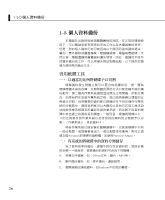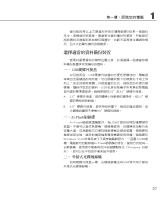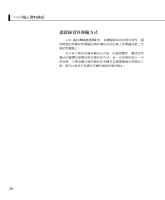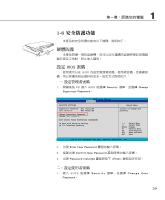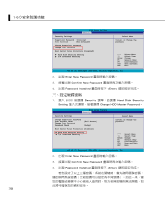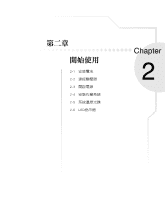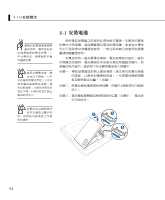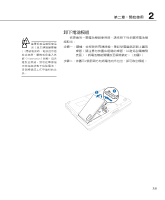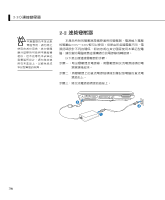Asus X82S User Manual - Page 31
TPM安全防護(選購)
 |
View all Asus X82S manuals
Add to My Manuals
Save this manual to your list of manuals |
Page 31 highlights
T P M Disabled F2> 進入BIOS S e c u r i t y TPM Security E n a b l e d ▲具備T P M Infineon Security Platform程式。 TPM TPM Trusted Platform Module;TPM HP、IBM、Intel、Microsoft T C G T P M Infineon Security Platform Infineon Security Platform 簡介 Infineon Security Platform Infineon Security PlatformSolution」→「Manage Security platform Windows TPM Security Platform Security Platform 從W i n d o w s T P M Security Platform Infineon Security Platform Security Platform Security Platform 31
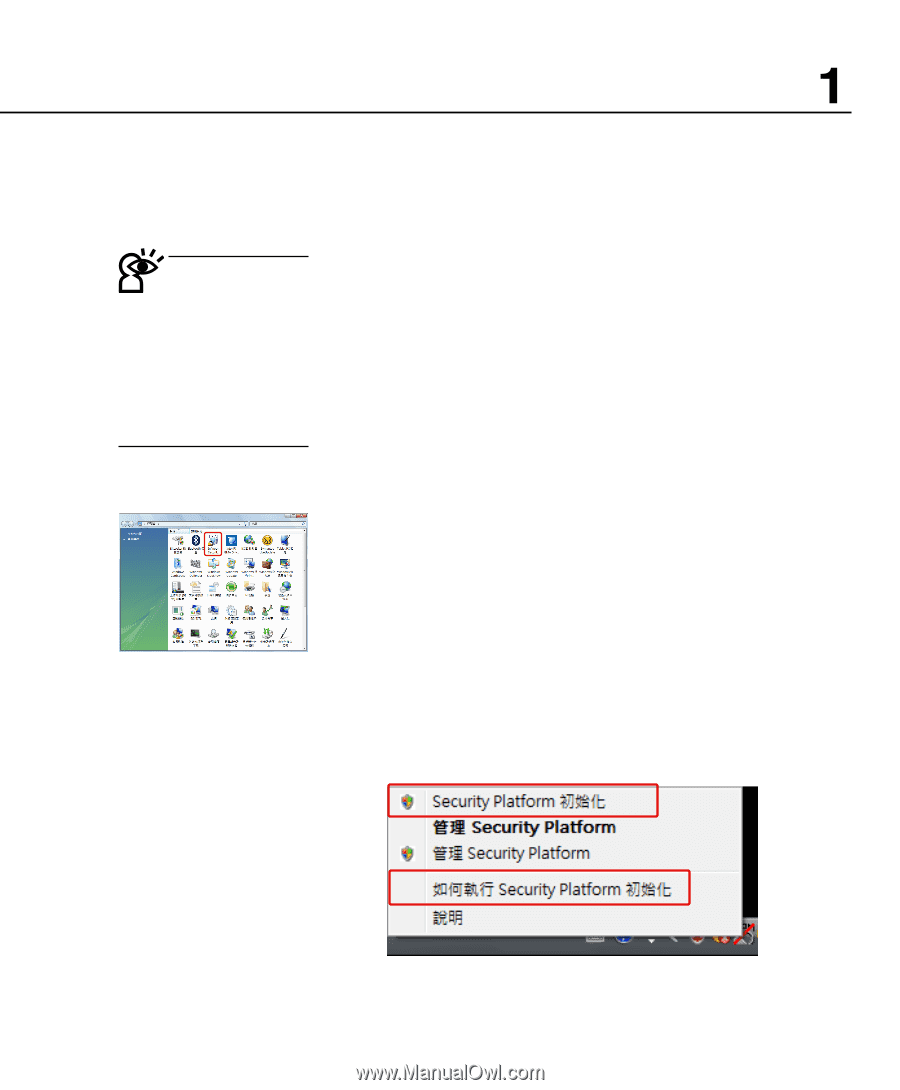
第一章:認識您的電腦
²1
TPM安全防護(選購)
本產品具備TPM安全晶片(Trusted Platform Module;TPM
可信任安全平台模組),由HP、IBM、Intel、Microsoft等廠商
所組成的信任運算平台聯盟(TCG)所推廣,這是一種電腦身
分辨識的裝置,包含硬體(本產品配備TPM安全晶片)及軟體
(本產品配備Infineon Security Platform工具)。
Infineon Security Platform 簡介
Infineon Security Platform軟體是一整套工具,提供建立數
位憑證並管理這些憑證、對檔案和文件夾加密、配置電子郵件
客戶端程式發送以數位形式簽章和加密的電子郵件等等。
從「開始」→「所有程式」→「Infineon Security
PlatformSolution」→「Manage Security platform」即可開啟此
一功能。您也可以透過Windows桌面右下角的工作列上的TPM圖
示開啟相關功能。
開始使用
首先要執行「Security Platform初始化」,完成之後再進行
「Security Platform 使用者初始化」。
從Windows桌面右下角的工作列上TPM圖示,點選右鍵,
選擇「Security Platform 初始化」,將出現「Infineon Security
Platform 初始化精靈」視窗,依據畫面指示即可完成「Security
Platform初始化」。請參考「如何執行 Security Platform 初始
化」的詳細說明。
TPM安全防護功
能之預設值為關
閉
[Disabled],欲使用此
一功能,請在一開機時按
<F2> 進入BIOS設定程式,
在「Security」選單下,將
「TPM Security」功能設定為
[Enabled],即可開啟此一功
能。
▲具備TPM安全晶片的
機型,可以在控制台
看到Infineon Security
Platform程式。