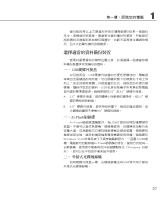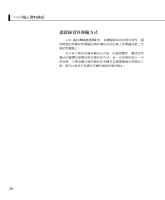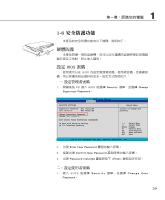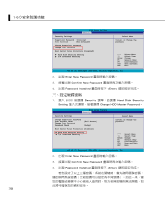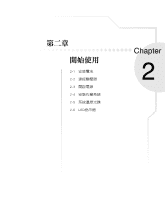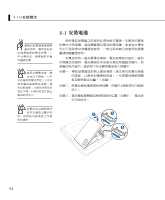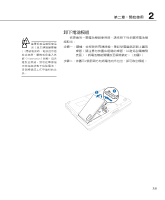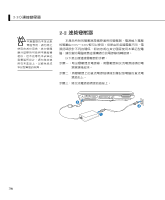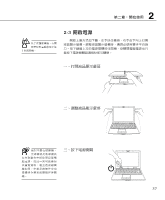Asus X82S User Manual - Page 32
◇安全防護功能
 |
View all Asus X82S manuals
Add to My Manuals
Save this manual to your list of manuals |
Page 32 highlights
1-6 完成「Security Platform Infineon Security Platform Infineon Security Platform Infineon Security Platform ▲Infineon Security Platform TPM Security Platform Security Platform 32

²±
完成「Security Platform初始化」之後,請依照畫面指示繼
續完成「Infineon Security Platform 使用者初始化」。
完成以上初始化動作之後,您可以開啟「Infineon Security
Platform 設定工具」進行使用者設定、備份、移植、密碼重設
等等。在此設定中,擁有者建立一個緊急回復存檔文件,用於
在電腦上回復 Infineon Security Platform 的設定,此過程對於防
止由於電腦故障造成的資料遺失是非常重要的。
當您完成初始化並重新開機之後,將滑鼠移到工作列上的
TPM圖示即會出現如下圖左的訊息,表示Security Platform可以
正常使用。您可以點選「如何使用Security Platform功能」以瞭
解各項功能的詳細使用方法。
▲Infineon Security Platform 設定工具
1-6◇安全防護功能