Asus XG-DLS User Manual
Asus XG-DLS Manual
 |
View all Asus XG-DLS manuals
Add to My Manuals
Save this manual to your list of manuals |
Asus XG-DLS manual content summary:
- Asus XG-DLS | User Manual - Page 1
® XG-DLS Dual Xeon® ATX Motherboard USER'S MANUAL - Asus XG-DLS | User Manual - Page 2
OR LIABILITY FOR ANY ERRORS OR INACCURACIES THAT MAY APPEAR IN THIS MANUAL, INCLUDING THE PRODUCTS AND SOFTWARE DESCRIBED IN IT. Copyright © 1999 ASUSTeK COMPUTER INC. All Rights Reserved. Product Name: ASUS XG-DLS Manual Revision: 1.04 E396 Release Date: June 1999 2 ASUS XG-DLS User's Manual - Asus XG-DLS | User Manual - Page 3
: Harkort Str. 25, 40880 Ratingen, BRD, Germany Telephone: 49-2102-445011 Fax: 49-2102-442066 Email: [email protected] Technical Support Hotline: 49-2102-499712 BBS: 49-2102-448690 Email: [email protected] WWW: www.asuscom.de FTP: ftp.asuscom.de/pub/ASUSCOM ASUS XG-DLS User's Manual 3 - Asus XG-DLS | User Manual - Page 4
CONTENTS I. INTRODUCTION 7 How this Manual is Organized 7 Item Checklist 7 II. FEATURES 8 Features 8 ASUS XG-DLS Motherboard 11 III. INSTALLATION 12 ASUS XG-DLS Motherboard Layout 12 Installation Steps 14 1. Jumpers 14 2. System Memory (DIMM 16 DIMM Memory Installation - Asus XG-DLS | User Manual - Page 5
Defaults 54 Load Setup Defaults 54 Supervisor Password and User Password 55 IDE HDD Auto Detection 56 Save & Exit Setup 57 Exit Without Saving 57 ASUS XG-DLS User's Manual 5 - Asus XG-DLS | User Manual - Page 6
radiate radio frequency energy and, if not installed and used in accordance with manufacturer's instructions, may cause harmful interference to radio communications. However, there is no guarantee that numérique de la classe B est conforme à la norme NMB-003 du Canada. 6 ASUS XG-DLS User's Manual - Asus XG-DLS | User Manual - Page 7
(1) This motherboard User's Manual (1) Adaptec 7800 Family Manager Set User's Manual ASUS PC100 DIMM memory module (optional) ASUS PCI-L101 Wake-On-LAN 10/100 Fast Ethernet Card (optional) IrDA-compliant infrared module (optional) CPU thermal sensor cable (optional) ASUS XG-DLS User's Manual 7 - Asus XG-DLS | User Manual - Page 8
to AWE64D or compatible PCI audio cards. • IrDA: Supports an optional infrared port module for wireless interface. • Chassis Intrusion: Onboard chassis intrusion header allows security switches to be connected to the motherboard for chassis intrusion alarm and logging. 8 ASUS XG-DLS User's Manual - Asus XG-DLS | User Manual - Page 9
is no need to upgrade current hard drives or cables. • SDRAM Optimized Performance: Supports the new generation memory - Synchronous Dynamic Random Access Memory (SDRAM) which increases the data transfer rate from 528MB/s max using EDO memory to 800MB/s max using SDRAM. ASUS XG-DLS User's Manual 9 - Asus XG-DLS | User Manual - Page 10
to be powered on by pressing the space bar on the keyboard. • Message LED (requires ACPI OS support): Turbo LEDs now act as information providers. Through the way a particular LED illuminates, the user can on managing their limited resources more efficiently. 10 ASUS XG-DLS User's Manual - Asus XG-DLS | User Manual - Page 11
II. FEA TURES Motherboard Parts II. FEATURES ASUS XG-DLS Motherboard T: PS/2 Mouse B: PS/2 Keyboard T: USB Port 1 B: USB Port 2 COM 1 (Bottom) Parallel (Top) Serial (Bottom) COM 2 ( -7896 50pin Ultra-Fast-SCSI Connector Dual Chan U2 SCSI 68pin Ultra2-SCSI Connector B ASUS XG-DLS User's Manual 11 - Asus XG-DLS | User Manual - Page 12
BF0 BF1 BF2 BF3 III. INST ALLATION Motherboard Layout III. INSTALLATION ASUS XG-DLS Motherboard Layout ATXPWR SECONDARY IDE DIMM Socket 4 PCIset CHASSIS (Intrusion) ASUS ASIC CR2032 3V Lithium Cell (BIOSPower) Freq Mult Buzzer CLRTC IR HDLED PANEL Connectors 12 ASUS XG-DLS User's Manual - Asus XG-DLS | User Manual - Page 13
LAN Connector (3 pins) p. 34 Power Supply/Chassis/CPU Fan Connectors (3 pins) p. 34 ATX Power/Auxilliary Connector (20 pins /6 pins) *The onboard hardware monitor uses the address 290H-297H so legacy ISA cards must not use this address, otherwise conflicts will occur. ASUS XG-DLS User's Manual 13 - Asus XG-DLS | User Manual - Page 14
must complete the following steps: 1. Set Jumpers on the Motherboard 2. Install System Memory Modules 3. Install the Central Processing Unit (CPU) 4. Install Expansion Cards 5. Connect Ribbon Cables, Cabinet are separated from the system. III. INST ALLATION Jumpers 14 ASUS XG-DLS User's Manual - Asus XG-DLS | User Manual - Page 15
BF1 BF0 BF3 BF2 BF1 BF0 BF3 BF2 BF1 BF0 BF3 BF2 BF1 BF0 XG-DLS R XG-DLS CPU Settings 1 2 3 2.0x (2/1) 2.5x (5/2) 3.0x (3/1) 3.5x (7/2) [1-2] (Freq. Multiple) BF0 BF1 BF2 BF3 [2-3] [2-3] [2-3] [1-2] [1-2] [2-3] [2-3] [1-2] [2-3] [1-2] [2-3] [1-2] ASUS XG-DLS User's Manual 15 - Asus XG-DLS | User Manual - Page 16
CPU bus to operate at 100MHz, use only PC100-compliant DIMMs compatible with Intel's PC100 SDRAM specifications. This motherboard support ECC, only 9 chips/side modules support ECC. • Single-sided DIMMs come in 16, 32, 64,128MB; double-sided come in 32, 64, 128, 256MB. 16 ASUS XG-DLS User's Manual - Asus XG-DLS | User Manual - Page 17
for assistance. 7. During power-on, hold down to enter BIOS setup. Follow the instructions in the next section, BIOS SOFTWARE. * Powering Off your computer: You must first exit or shut your computer" will not appear when shutting down with ATX power supplies. ASUS XG-DLS User's Manual 35 - Asus XG-DLS | User Manual - Page 18
Memory:, the memory chip is either not programmable or is not supported by the ACPI BIOS and therefore, cannot be programmed by the To File This option allows you to save a copy of the original motherboard BIOS in case you need to reinstall it. It is recommended that 36 ASUS XG-DLS User's Manual - Asus XG-DLS | User Manual - Page 19
utility starts to program the new BIOS information into the flash ROM. When the programming is finished, Flashed Successfully will be displayed. Follow the onscreen instructions to continue. IV. BIOS Flash Memory Writer ASUS XG-DLS User's Manual 37 - Asus XG-DLS | User Manual - Page 20
problem still persists, update the original BIOS file you saved to disk above. If the Flash Memory Writer utility was not able to successfully update a complete BIOS file, your system may not be able to boot up. If this happens, your system will need service. IV. BIOS Updating BIOS 38 ASUS XG-DLS - Asus XG-DLS | User Manual - Page 21
IV. BIOS SOFTWARE 6. BIOS Setup The motherboard supports two programmable Flash ROM chips: 5-Volt and 12Volt. Either of these memory chips can be updated when Setup, the CMOS SETUP UTILITY main program screen will appear with the following options: IV. BIOS BIOS Setup ASUS XG-DLS User's Manual 39 - Asus XG-DLS | User Manual - Page 22
Load BIOS Defaults" option loads the minimum settings for troubleshooting. "Load Setup Defaults", on the other hand, configuration and set the system clock and error handling. If the motherboard is already installed in a working system, you will not need (up to 2079) 40 ASUS XG-DLS User's Manual - Asus XG-DLS | User Manual - Page 23
be entered here since they operate using device drivers and are not supported bythe BIOS. If you install other SCSI support LBA. Large type of drive can only be used with MS-DOS and is very uncommon. Most IDE drives over 528MB support the LBA mode. IV. BIOS Standard CMOS ASUS XG-DLS User's Manual - Asus XG-DLS | User Manual - Page 24
power on without having to reconfigure your hard disk type. If you use older hard disks that do not support this feature, then you must configure the hard disk in the standard method as described earlier by the Diskette; and All,But Disk/Key. IV. BIOS Standard CMOS 42 ASUS XG-DLS User's Manual - Asus XG-DLS | User Manual - Page 25
features according to your preference. Some entries are required by the motherboard's design to remain in their default settings. IV. BIOS BIOS next to each function heading. Details of BIOS Features Setup CPU Internal Core Speed This function is reserved for future use ASUS XG-DLS User's Manual 43 - Asus XG-DLS | User Manual - Page 26
Internet. If you are not using a Pentium III processor on the motherboard, you may not make changes to this field. CPU Level 1 Cache / CPU Level 2 Cache (Enabled) These fields allow you to choose from the feature may decrease system performance. IV. BIOS BIOS Features 44 ASUS XG-DLS User's Manual - Asus XG-DLS | User Manual - Page 27
option to Enabled otherwise leave this on Disabled. MPS 1.4 Support (Disabled) Leave on default setting for best performance...PCI/ not show colors properly. The setting Enabled should correct this problem. Otherwise leave this on the setup default setting of Disabled. ASUS XG-DLS User's Manual 45 - Asus XG-DLS | User Manual - Page 28
default setting. SDRAM MA Wait State (Normal) This controls the leadoff clocks for CPU read cycles. Leave on default setting. Snoop Ahead (Enabled) Enabled will allow PCI streaming. Leave on default setting. Host Bus Fast Data Ready (Disabled) Leave on default setting. 46 ASUS XG-DLS User's Manual - Asus XG-DLS | User Manual - Page 29
default setting of UC (uncacheable) if your display card cannot support this feature, otherwise your system may not boot. PCI 2.1 Support (Enabled) This function allows you to enable or disable PCI card to connect the floppy disk drives, set this field to Disabled. ASUS XG-DLS User's Manual 47 - Asus XG-DLS | User Manual - Page 30
activates the onboard infrared feature and sets the second serial UART to support the infrared module connector on the motherboard. If your system already has a second serial port connected to allow autodetection to ensure optimal performance IV. BIOS Chipset Features 48 ASUS XG-DLS User's Manual - Asus XG-DLS | User Manual - Page 31
Option (Suspend -> Off ) This field determines when to activate the video off feature for monitor power management. The settings are Always On and Suspend -> Off. ASUS XG-DLS User's Manual 49 - Asus XG-DLS | User Manual - Page 32
allow the BIOS to control the video display card if it supports the DPMS feature. Blank Screen only blanks the screen (use this lowest power consumption mode, and the "Suspend Mode" which suspends the CPU. The system automatically "wakes up" from any power saving mode when ASUS XG-DLS User's Manual - Asus XG-DLS | User Manual - Page 33
be given...Thermal Monitor (xxxC/xxxF) The onboard hardware monitor is able to detect the CPU and MB (motherboard) temperatures. Set to Ignore only if necessary...Voltage Monitor (xx.xV) The onboard hardware to continue, DEL to enter SETUP". IV. BIOS Power Management ASUS XG-DLS User's Manual 51 - Asus XG-DLS | User Manual - Page 34
PCI Latency Timer (32 PCI Clock) The default setting of 32 PCI Clock enables maximum PCI performance for this motherboard. IRQ xx Used By ISA (No/ICU) These fields indicate whether or not the displayed IRQ for each requires IRQ 10, then set IRQ10 Used By ISA to Yes... 52 ASUS XG-DLS User's Manual - Asus XG-DLS | User Manual - Page 35
default is No. SCSI Channel B/A Term (Enabled) The onboard SCSI chipset supports dual channels. There are three SCSI connectors on the motherboard. The ULTRA2SCSIA (68-pin) connector uses channel A and the FASTSCSI card as your primary card. IV. BIOS Plug & Play / PCI ASUS XG-DLS User's Manual 53 - Asus XG-DLS | User Manual - Page 36
SOFTWARE Load BIOS Defaults The "Load BIOS Defaults" option allows you to load the troubleshooting default values permanently stored in the BIOS ROM. These default settings are non-optimal . After setting a password, the screen automatically reverts to the main screen. 54 ASUS XG-DLS User's Manual - Asus XG-DLS | User Manual - Page 37
your computer, (2) Short the solder points, (3) Turn ON your computer, (4) Hold down during bootup and enter BIOS setup to re-enter user preferences. XG-DLS R XG-DLS Real Time Clock RAM Short the solder points to clear CMOS solder points are labeled R242 ASUS XG-DLS User's Manual 55 - Asus XG-DLS | User Manual - Page 38
are ignored and are not entered in the screen. If you are auto-detecting a hard disk that supports the LBA mode, three lines will appear in the parameter box. Choose the line that lists LBA can use more than one set. This is not a problem if the drive is new and empty. 56 ASUS XG-DLS User's Manual - Asus XG-DLS | User Manual - Page 39
an older previous system, incorrect parameters may be detected. You will need to enter the correct parameters manually or use low-level format if you do not need the data stored on the hard disk. If Exit Without Saving" option on the main screen and then press . ASUS XG-DLS User's Manual 57 - Asus XG-DLS | User Manual - Page 40
IV. BIOS SOFTWARE (This page was intentionally left blank.) IV. BIOS 58 ASUS XG-DLS User's Manual
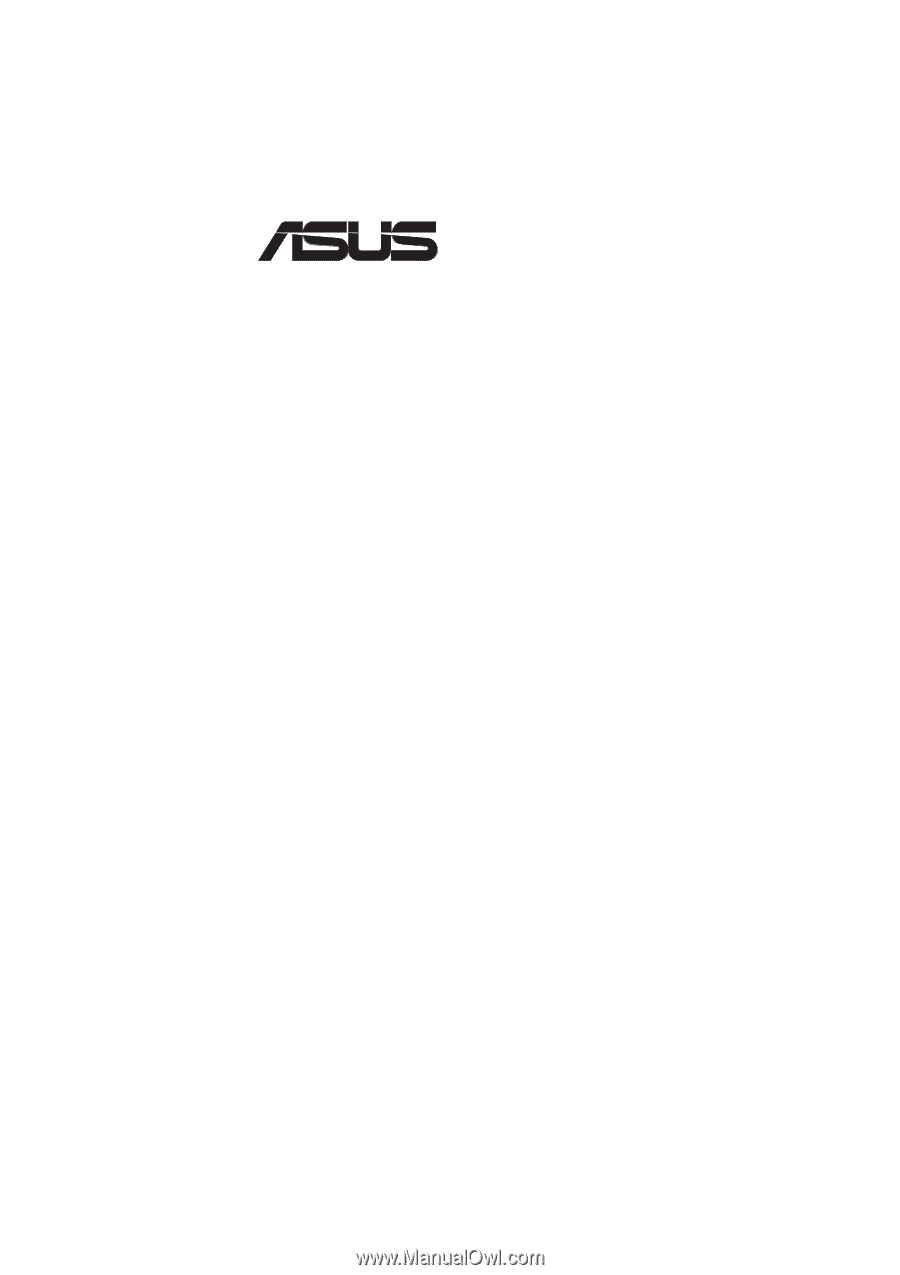
®
XG-DLS
Dual Xeon
®
ATX Motherboard
USER’S MANUAL









