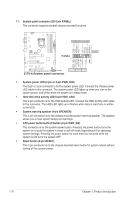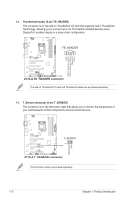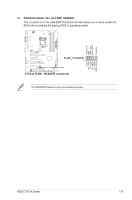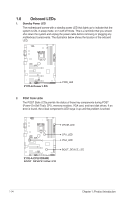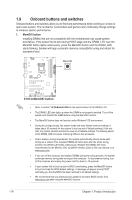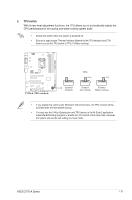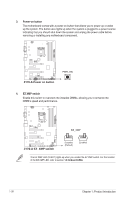Asus Z170-A User Guide - Page 47
EZ XMP LED XLED1, LED Design, > LED Design Switch, 6.8 Onboard Devices Configuration
 |
View all Asus Z170-A manuals
Add to My Manuals
Save this manual to your list of manuals |
Page 47 highlights
3. EZ XMP LED (XLED1) This LED lights up when you enable the EZ XMP switch. 4. LED Design These LEDs light up when the system is fully powered and operating. To turn off the LEDs, refer to BIOS section 2.6.8 Onboard Devices Configuration > LED Design Switch for details. ASUS Z170-A Series 1-35

ASUS Z170-A Series
1-35
3.
EZ XMP LED (XLED1)
This LED lights up when you enable the EZ XMP switch.
4.
LED Design
These LEDs light up when the system is fully powered and operating. To turn off the LEDs,
refer to BIOS section
2.6.8 Onboard Devices Configuration
> LED Design Switch
for
details.