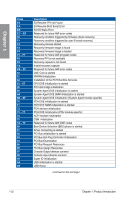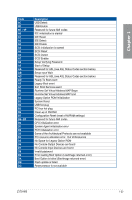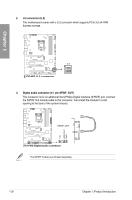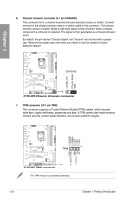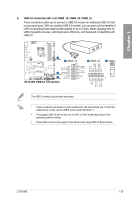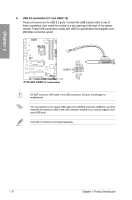Asus Z170-WS Z170-WS User Guide for English - Page 43
Internal connectors, Intel, Z170 Serial ATA 6 Gb/s connectors 7-pin SATA6G_1-6
 |
View all Asus Z170-WS manuals
Add to My Manuals
Save this manual to your list of manuals |
Page 43 highlights
1.2.9 Internal connectors 1. Intel® Z170 Serial ATA 6 Gb/s connectors (7-pin SATA6G_1-6) These connectors connect to Serial ATA 6 Gb/s hard disk drives via Serial ATA 6 Gb/s signal cables. If you installed Serial ATA hard disk drives, you can create a RAID 0, 1, 5, and 10 configuration with the Intel® Rapid Storage Technology through the onboard Intel® Z170 chipset. Chapter 1 • These connectors are set to [AHCI Mode] by default. If you intend to create a Serial ATA RAID set using these connectors, set the SATA Mode item in the BIOS to [RAID Mode]. Refer to section 3.6.4 PCH Configuration for details. • Before creating a RAID set, refer to section 5.1 RAID configurations or the manual bundled in the motherboard support DVD. • ASMedia storage controller can only support AHCI mode. • These SATA ports are for data drives only. The M.2_1 socket shares SATA ports with SATA6G_56; the M.2_2 socket shares bandwidth with U.2 connector, and shares SATA ports with SATA6G_12 when using SATA mode. When you use both connectors, the system automatically detects the devices connected to these connectors and set a higher priority to M.2 Socket 3 than SATA interface. You can adjust the BIOS settings to set the priority. Z170-WS 1-25