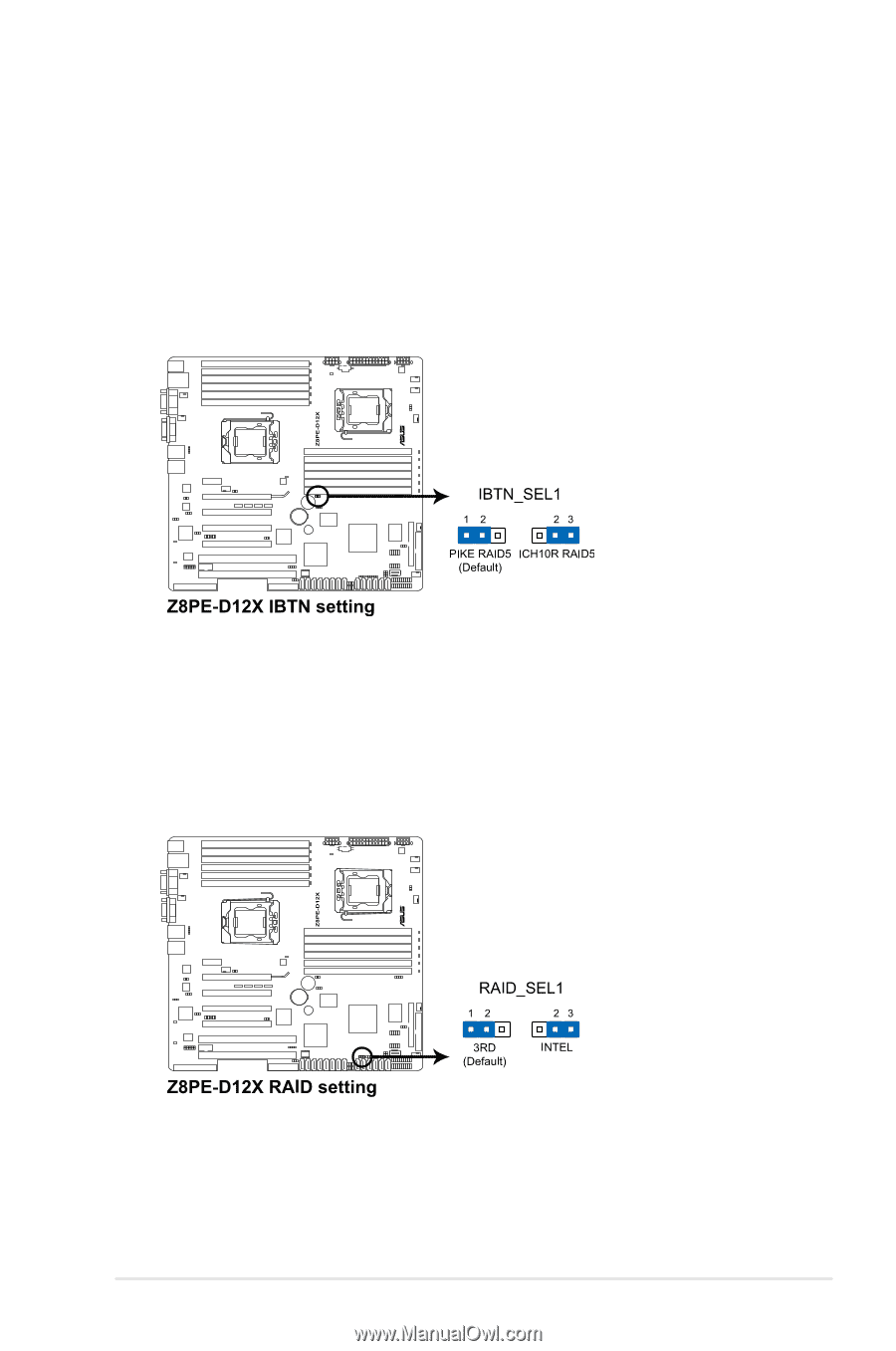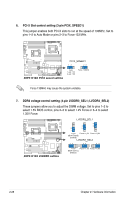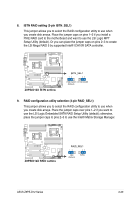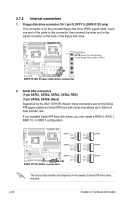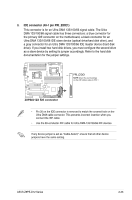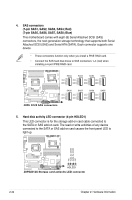Asus Z8PE-D12 User Manual - Page 49
the LSI Mega RAID 5 by supported Intel® ICH10R SATA controller.
 |
UPC - 610839170050
View all Asus Z8PE-D12 manuals
Add to My Manuals
Save this manual to your list of manuals |
Page 49 highlights
8. iBTN RAID setting (3-pin IBTN_SEL1) This jumper allows you to select the RAID configuration utility to use when you create disk arrays. Place the jumper caps on pins 1-2 if you install a PIKE RAID card to the motherboard and want to use the LSI Logic MPT Setup Utility (default). Or you can place the jumper caps on pins 2-3 to create the LSI Mega RAID 5 by supported Intel® ICH10R SATA controller. 9. RAID configuration utility selection (3-pin RAID_SEL1) This jumper allows you to select the RAID configuration utility to use when you create disk arrays. Place the jumper caps over pins 1-2 if you want to use the LSI Logic Embedded SATA RAID Setup Utility (default); otherwise, place the jumper caps to pins 2-3 to use the Intel® Matrix Storage Manager. ASUS Z8PE-D12 Series 2-29